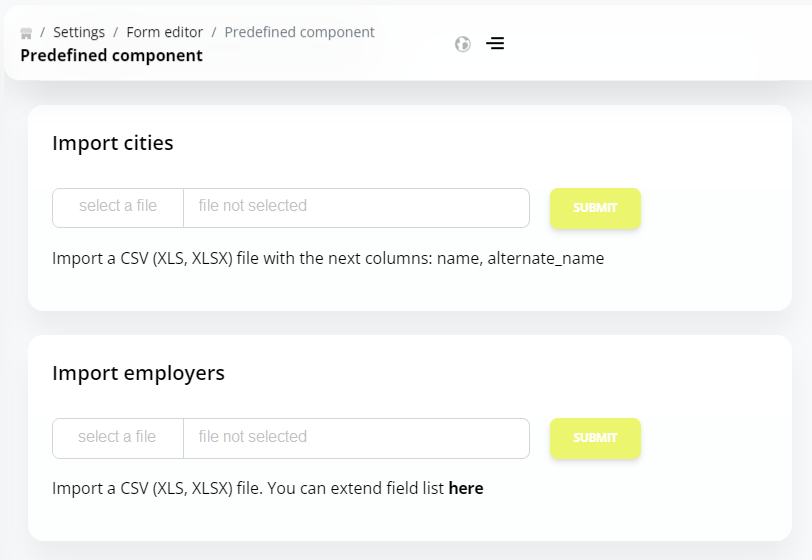Form Editor: Changing the Table Structure for All Important Sections
In the Form Editor settings, you can change the data structure in the table containing clients, managers, loans, etc.
Go to the Settings – Form Editor and then select the required section. Then edit the table structure, i.e. add / remove the fields.
Predefined Components
In the Form Editor settings, you can also find Predefined components. Why do you need it? For example, you are launching a project in Mexico. If you want to see the cities of Mexico in the city selection field of the Form Editor, you must first create an Excel document with the list and upload it in this settings section.
In addition to cities, you can also upload pre-prepared guides regarding
- employers
- job titles
- banks
Once you have uploaded the Excel file, you need to match the field in the Form Editor with the field in the file.