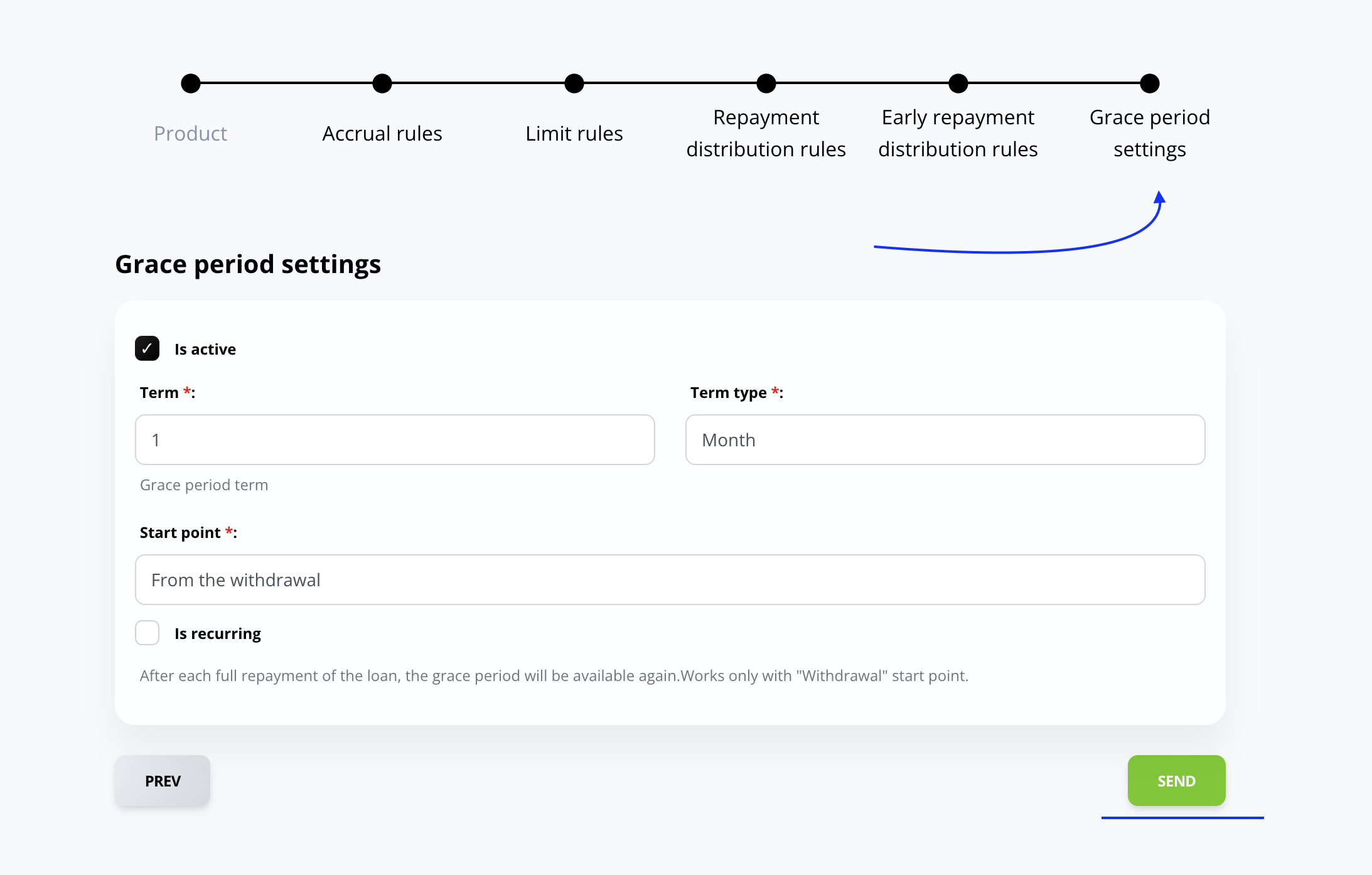How to Change revolving loan product configuration
Open the Product Configuration
In the menu, navigate to Revolving → Products, then select the desired product from the list.
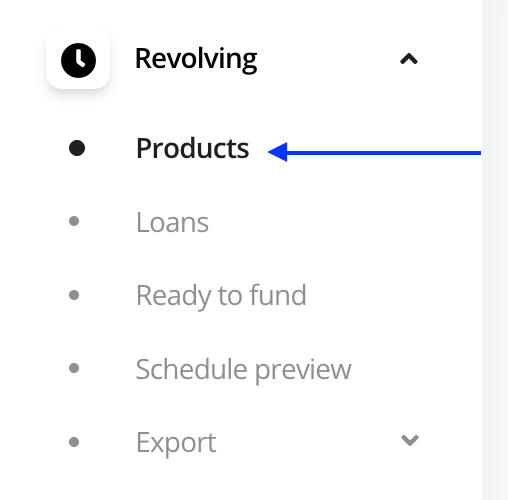
Change the Term (Account Lifetime)
On the Product tab, find the field labeled Lifetime and update it as needed.
This value represents the number of days the account remains active from the activation date.
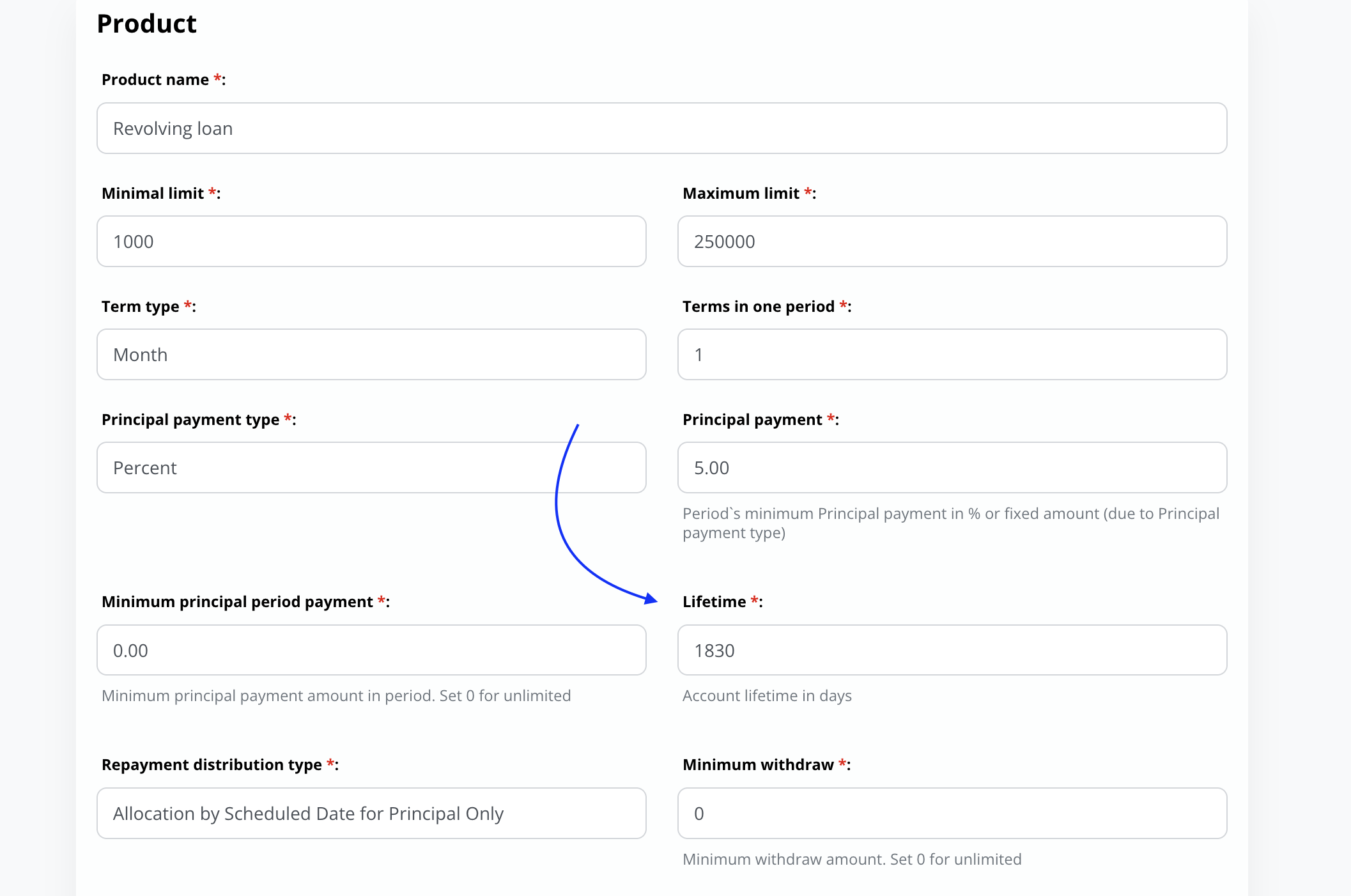
Change the Minimum Principal Payment
On the Product tab, locate Minimum Principal Period Payment and modify the value as needed.
This is the fixed minimum amount the client must pay toward the principal.
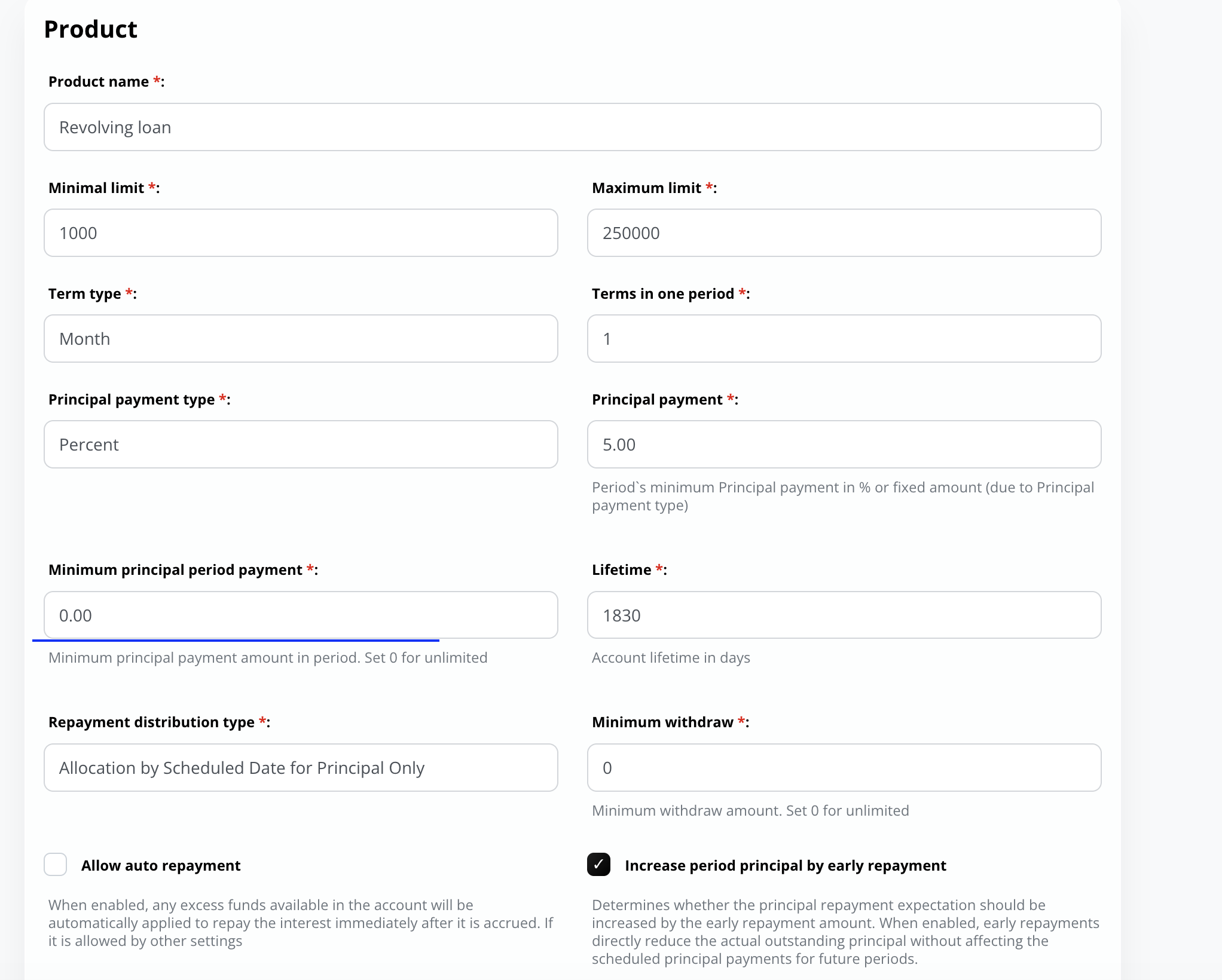
Modify the Daily Interest Rate
Go to the Accrual Rules tab.
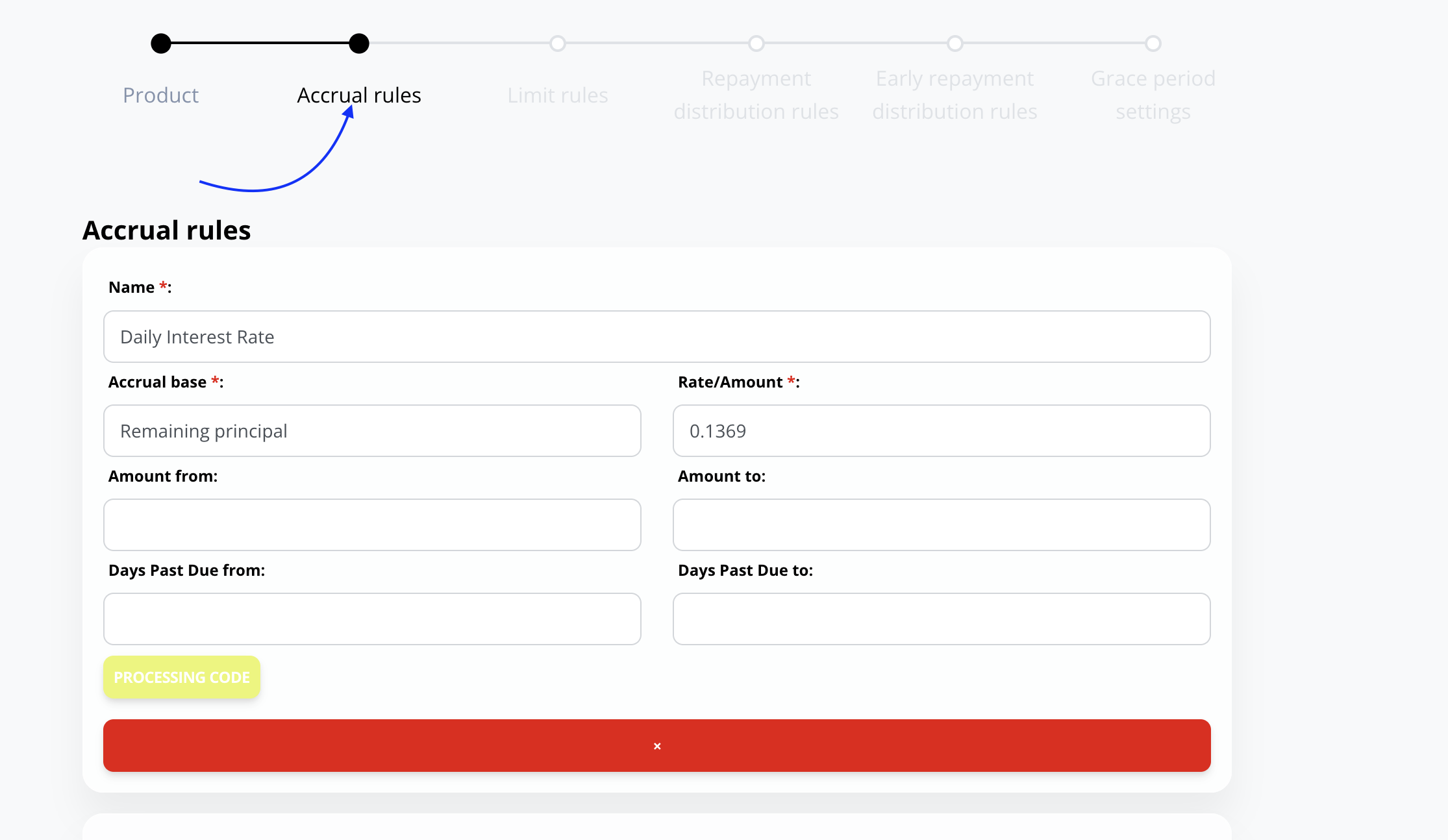
Find the accrual rule named Daily Interest Rate (the one with the base Remaining Principal) and adjust the Rate/Amount field as required.
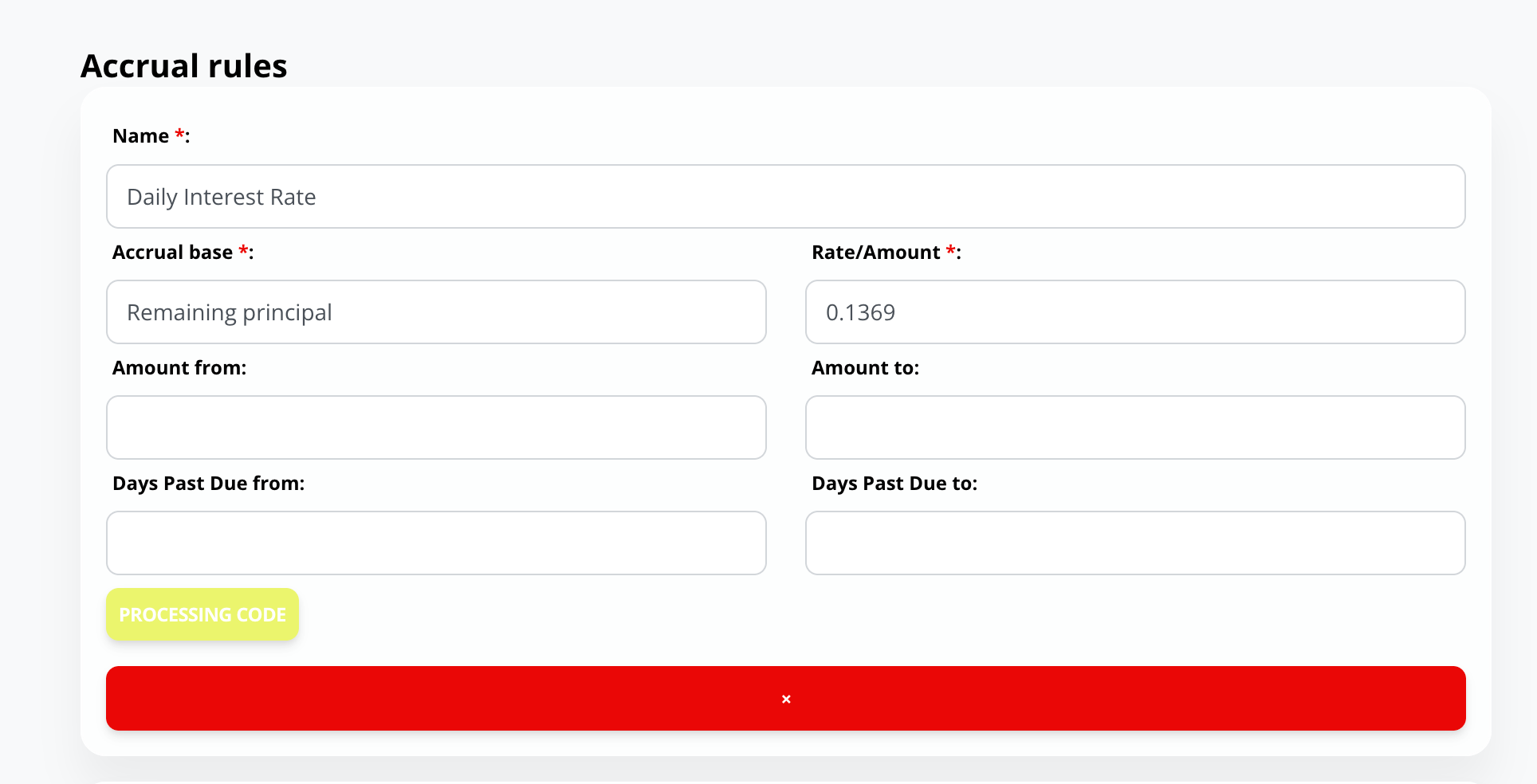
Find the tap "Grace Period" and click to "send" button