Accessing CPA Client Requests in Neofin
Accessing CPA Client Requests in Neofin
Navigate to: yourdomain.com/crm/cpa/clients/list/
All requests from CPA Networks and landing pages created in the SiteBuilder are available under:
Affiliates → CPA Clients
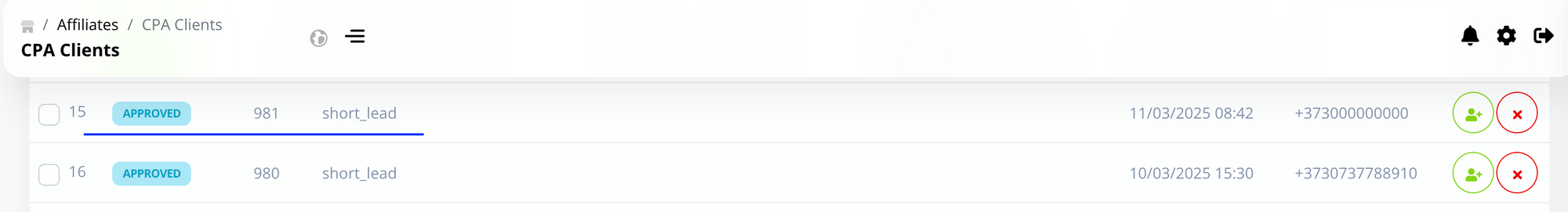
The data table includes the following details:
- Lead status
- Date of creation
- CPA Network name (source of the lead)
- Client’s first and last name
- In the future, additional fields such as Client ID and Loan ID will be available after the lead is processed by a manager.
To view detailed lead information, click on the lead status. This will open the lead card with all relevant details.
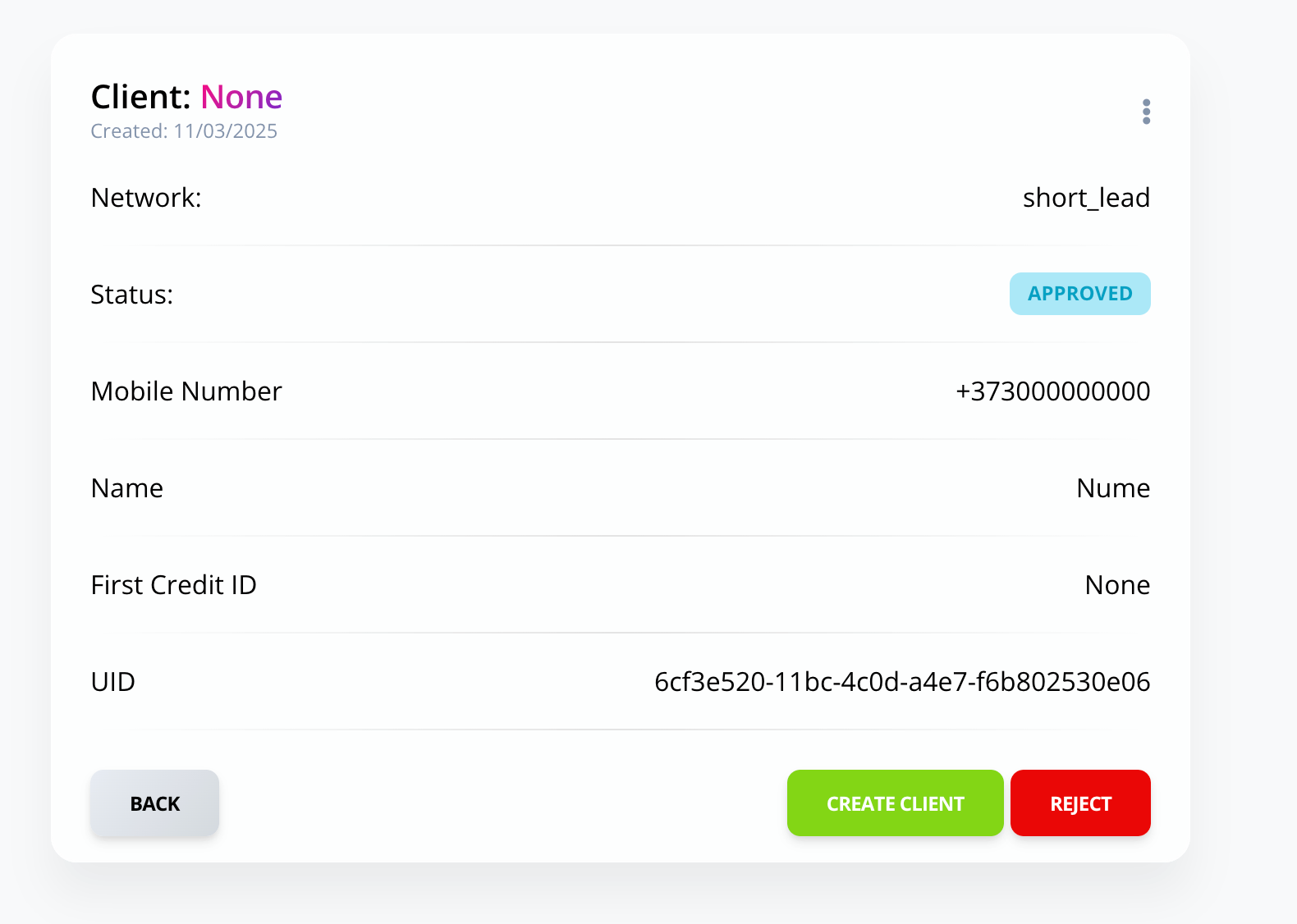
Contact the client to confirm their intention to apply for a loan. If the client is ready, proceed with the loan application by:
- Clicking "Create Client"
- Following the steps for loan creation. Be sure that all necessary information filled out.
If the client does not wish to proceed with the loan application, update the lead status to "Rejected" by clicking the "Reject" button.
That’s it! You have successfully processed a CPA client request.
