Signing of Documents
Once you have checked all the necessary information, then you should sign the documents on the client’s side.
Use the following procedure.
1. Go to Deals – All loans and click the required application.
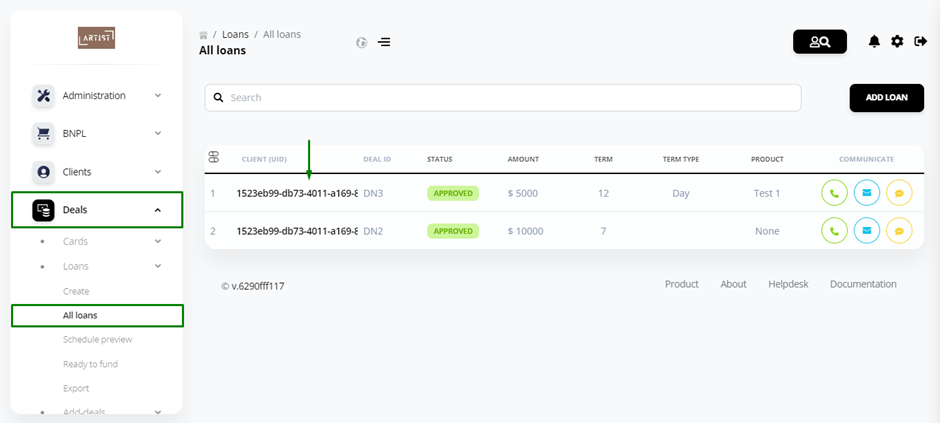
2. In the Printing Forms field, click Download.
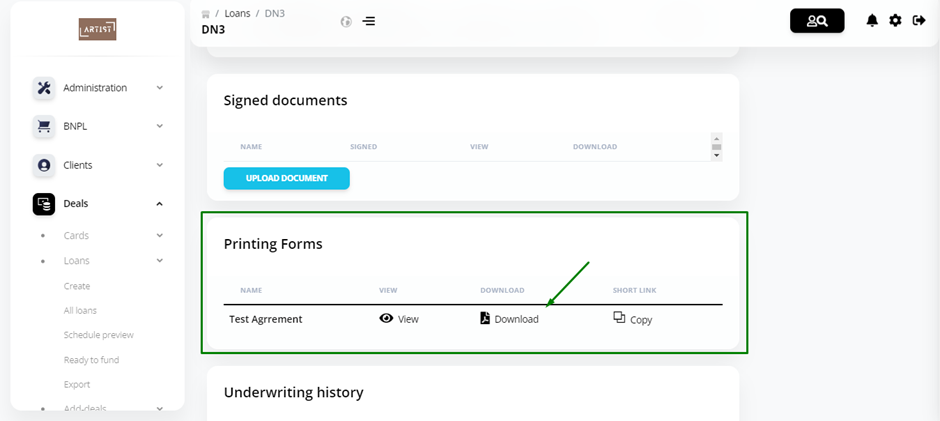
3. Print the document and send it to the client for signature.
4. Scan the document signed by the client and upload it in the Signed documents block. Click Upload document.
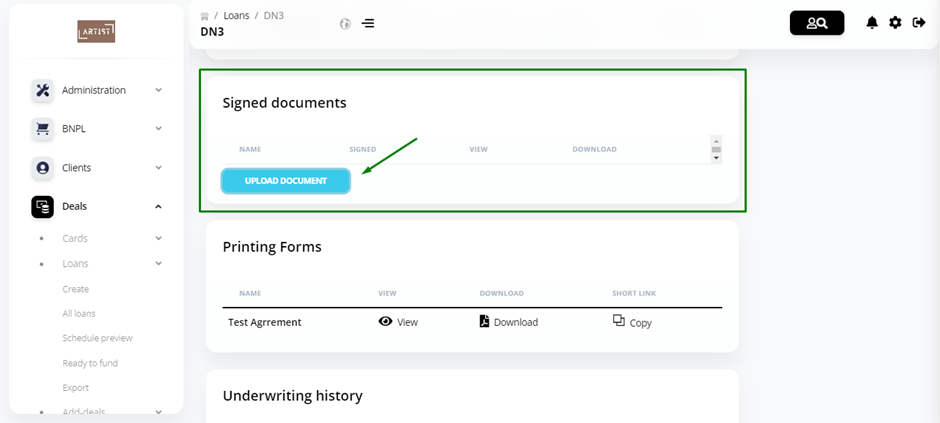
5. Upload the document file and click Save.
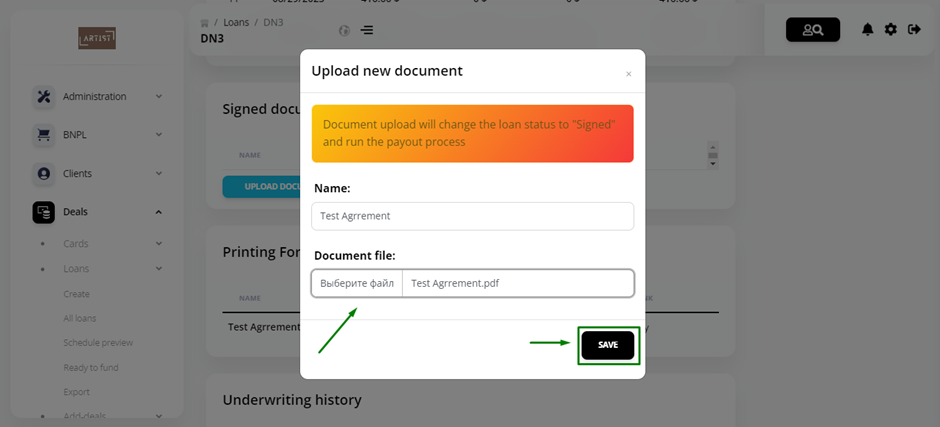
6. The status of the application will then change to Ready to fund.
Also, in the Signed documents block, you will see a mark indicating that the document has been signed and uploaded.

