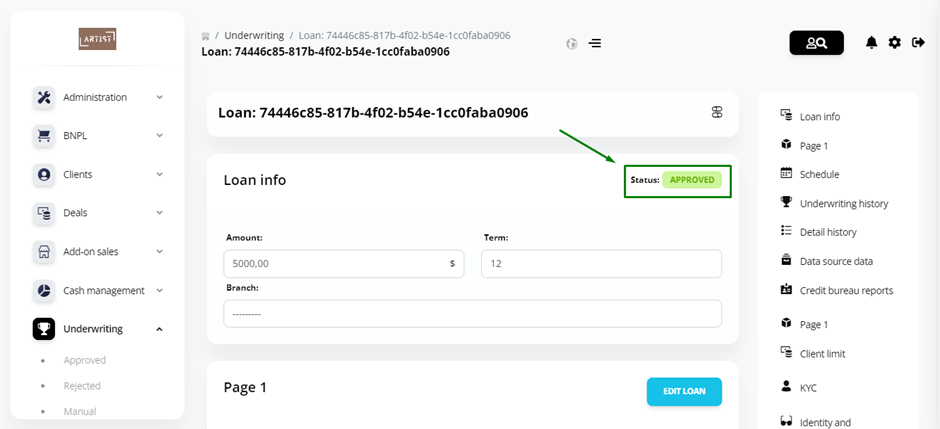Application Approval
Once you have entered an application into the system, based on the Scoring settings, it can be:
● automatically accepted
● automatically rejected
● put on hold for manual moderation (Manual status will be shown).
To make a decision on an application manually, follow the steps below.
1. Go to Underwriting – Manual and click the application.
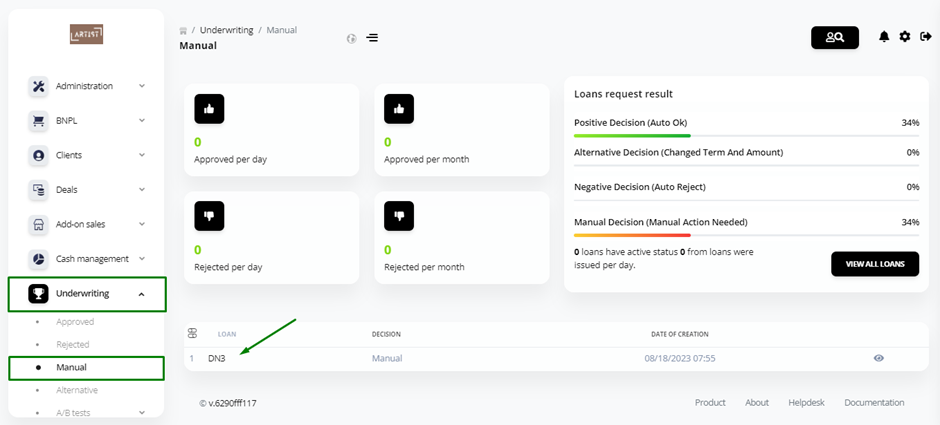
You will see the application page in the Underwriting section. It has a structure similar to the loan page. Also, you will see:
● information left by the client in the application
● loan repayment schedule, automatically generated by the Loan Management System
● additional data about the client from the third-party services (e.g., Bureau of Credit Histories)
● some other sections.
2. Click the Decision button.
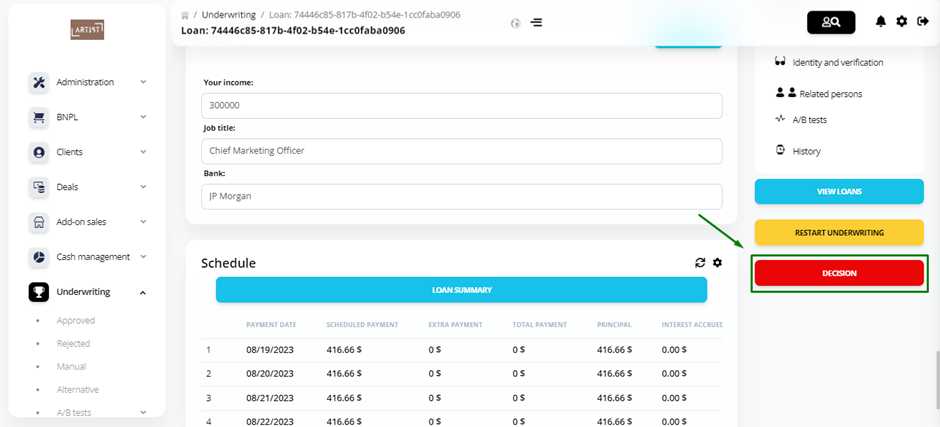
3. Select Approve, add a comment if applicable, and click Confirm.
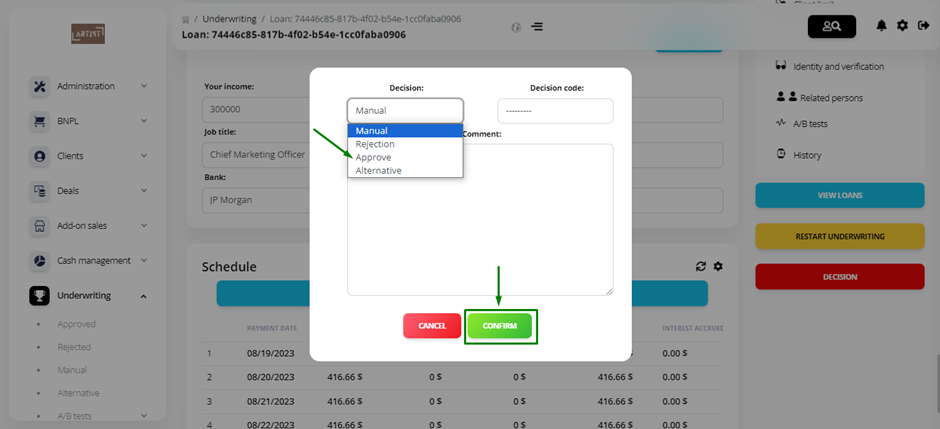
If required, you may reject the application.
4. The status of the application will then change to Approved.