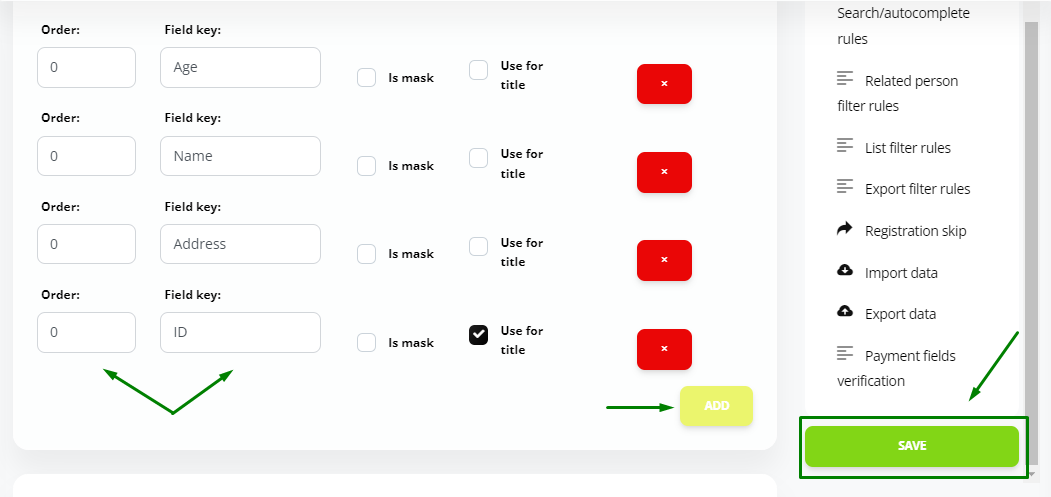Changing the Display of Fields
In all sections containing the lists and tables (Loans, Clients, etc.), you can flexibly configure the display of fields and order in which they are shown to interact comfortably with them.
To change the display of fields, click the settings icon above the first row in the table. For example:
You will see a page with the Fields display rules block, where you can:
- change the order of the fields to be displayed (enter an ordinal number in the Order field)
- remove the field
- add a new field
To add a new rule, click the Add button, then specify the Order, Field key, and click Save.