Checking the Correctness of Information
Before sending the documents to the client for signature, you must check the correctness of the filled data. If you find any errors, correct them. You should do this before sending money to the client, as it will not be possible to make changes afterwards.
1. Go to the loan page.
2. In the Schedule block, click Loan Summary.
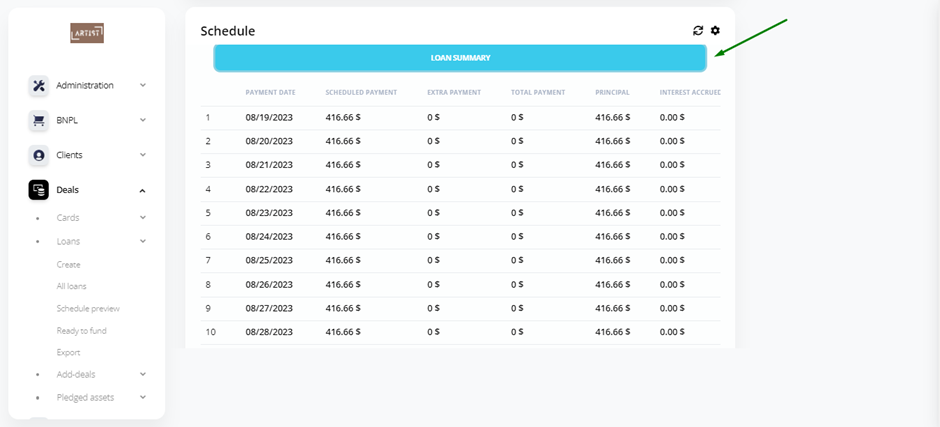
You will see a block of information with loan details:
● loan amount
● interest rate
● loan term
● and other information
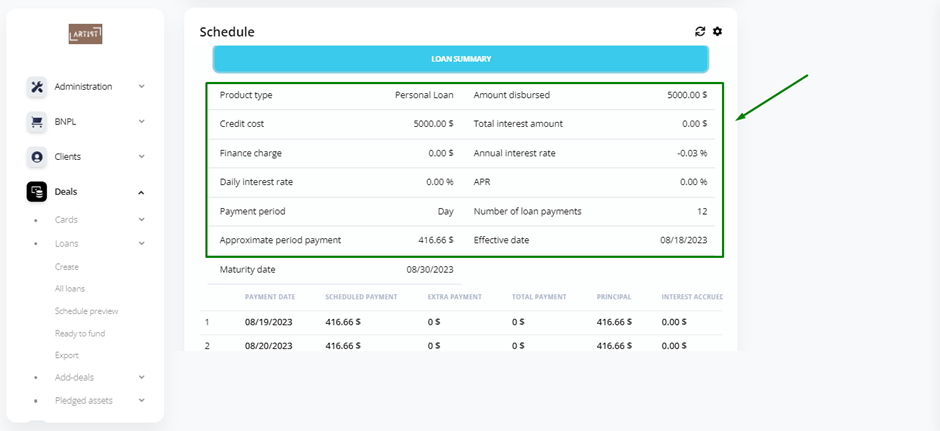
You can always double-check your loan information.
4. If you find any error (for example, a high interest rate), click the Edit Loan button.
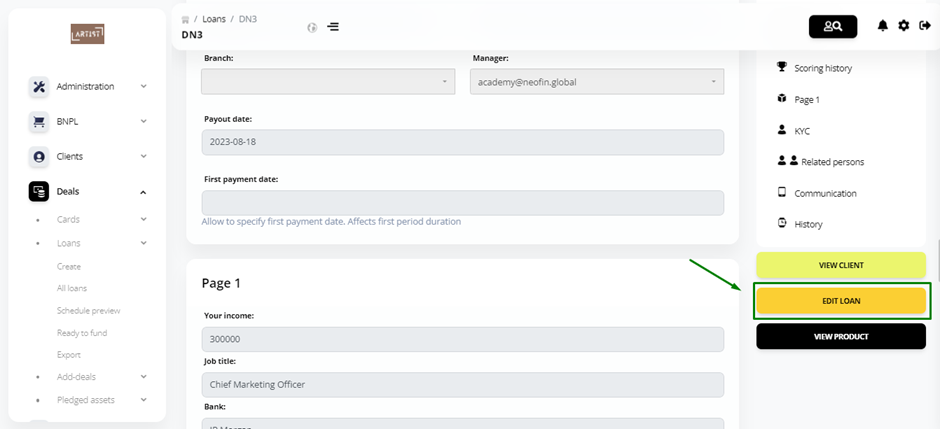
If you do not have permission to edit a loan in the system, contact your technical administrator who deployed the Application.
5. Make the required changes and click Save.
6. In case you have changed the parameters that affect the loan repayment schedule, go back to the loan page and update the schedule. Click Rebuild in the upper right corner of the Schedule block.
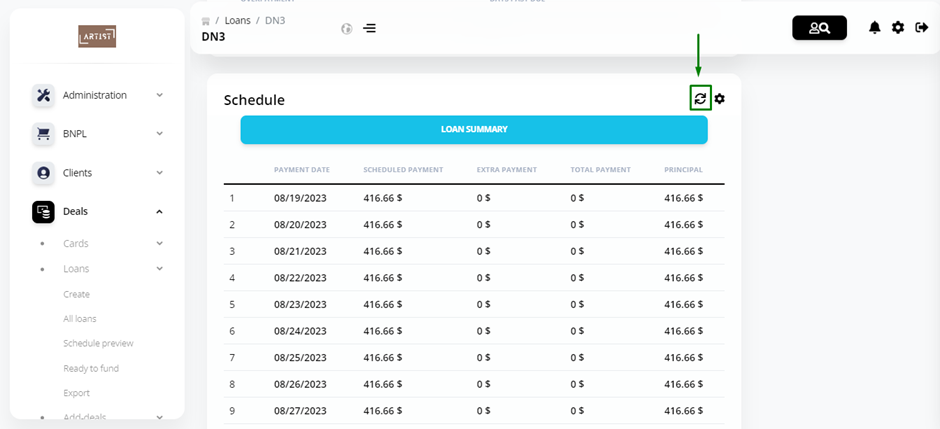
The system will automatically rebuild the chart according to the new terms of the transaction.
