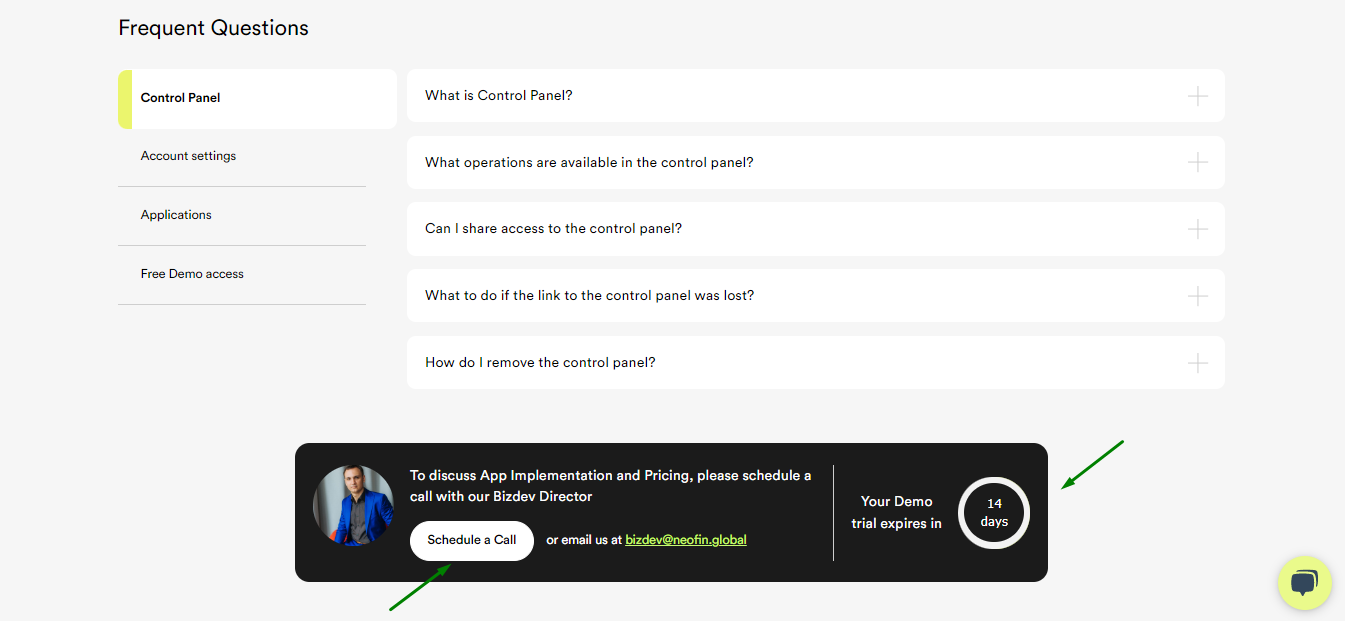Control Panel
Control Panel – this is your workspace where you can manage your Apps. Control Panel consists of 3 tabs:
● Apps
● Marketplace
● Account settings
The Apps tab contains a list of all Applications you have created. Initially, this page is blank after registration.
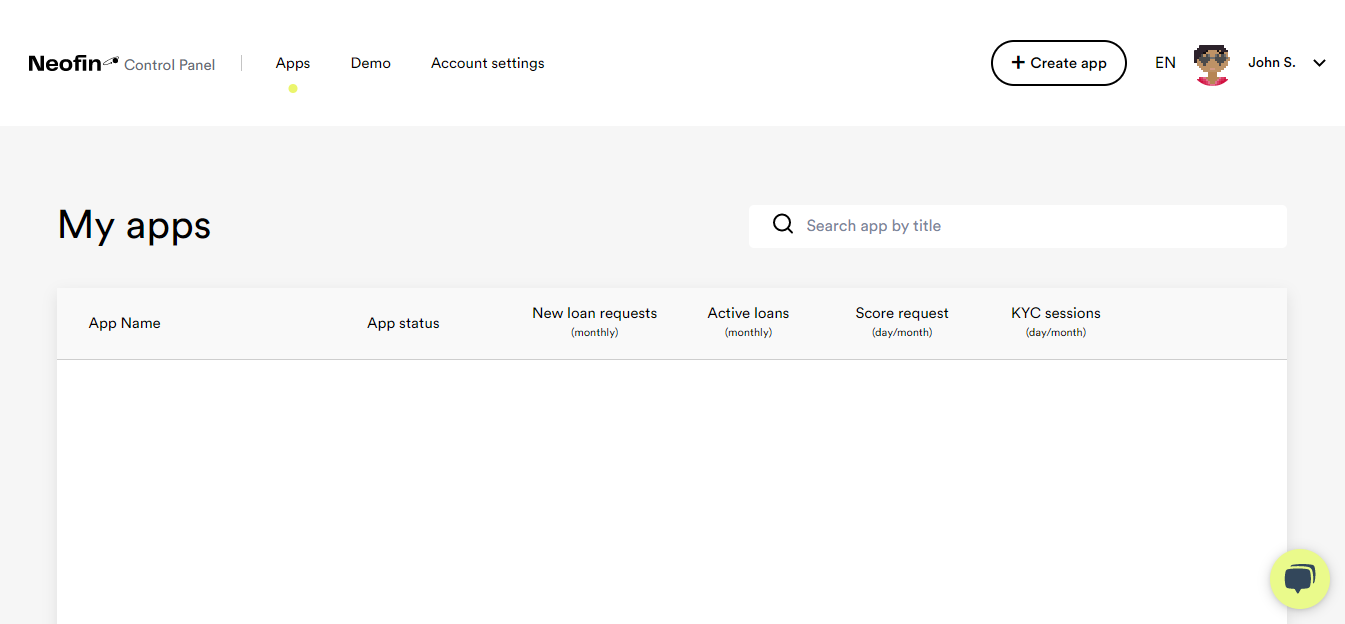
In the Marketplace tab, you can select financial buisness template that you can test for free within 14 days from the date of sign up.
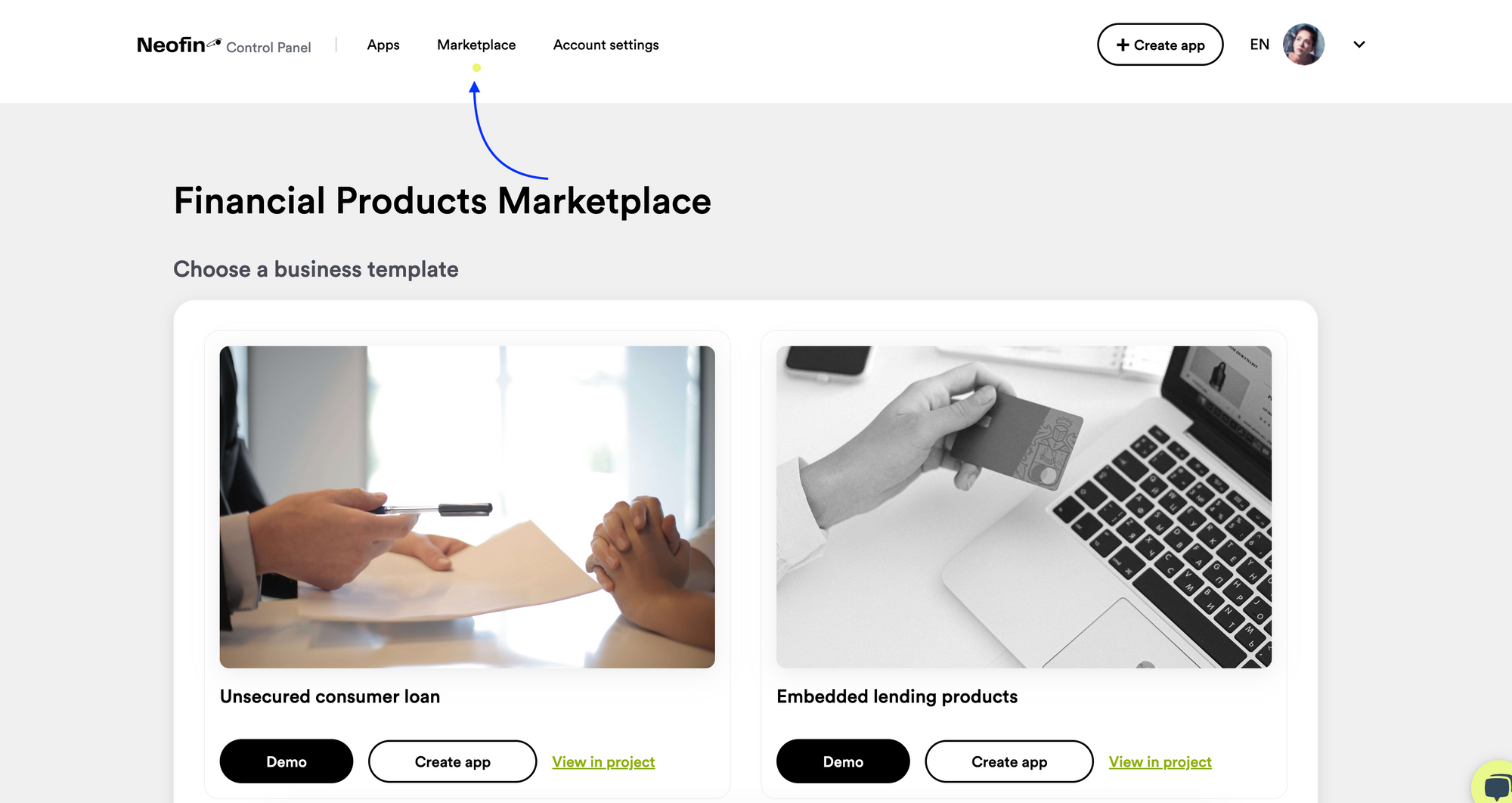
Each template has a specific functionality that allows you to address a particular business issue. You can find out more template details by clicking on template card .
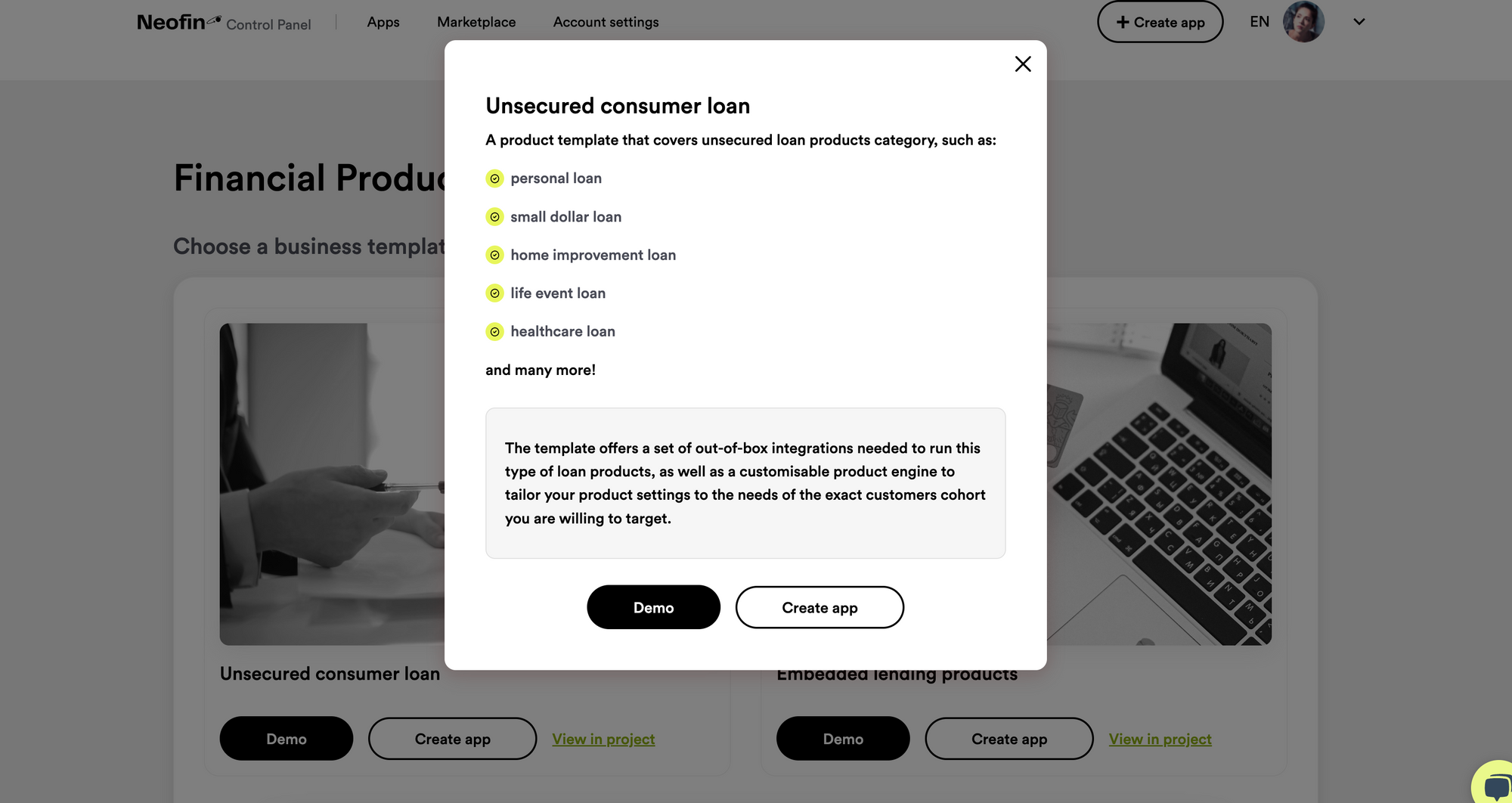
To configure and get access to demo click at once on "Demo" button inside template card
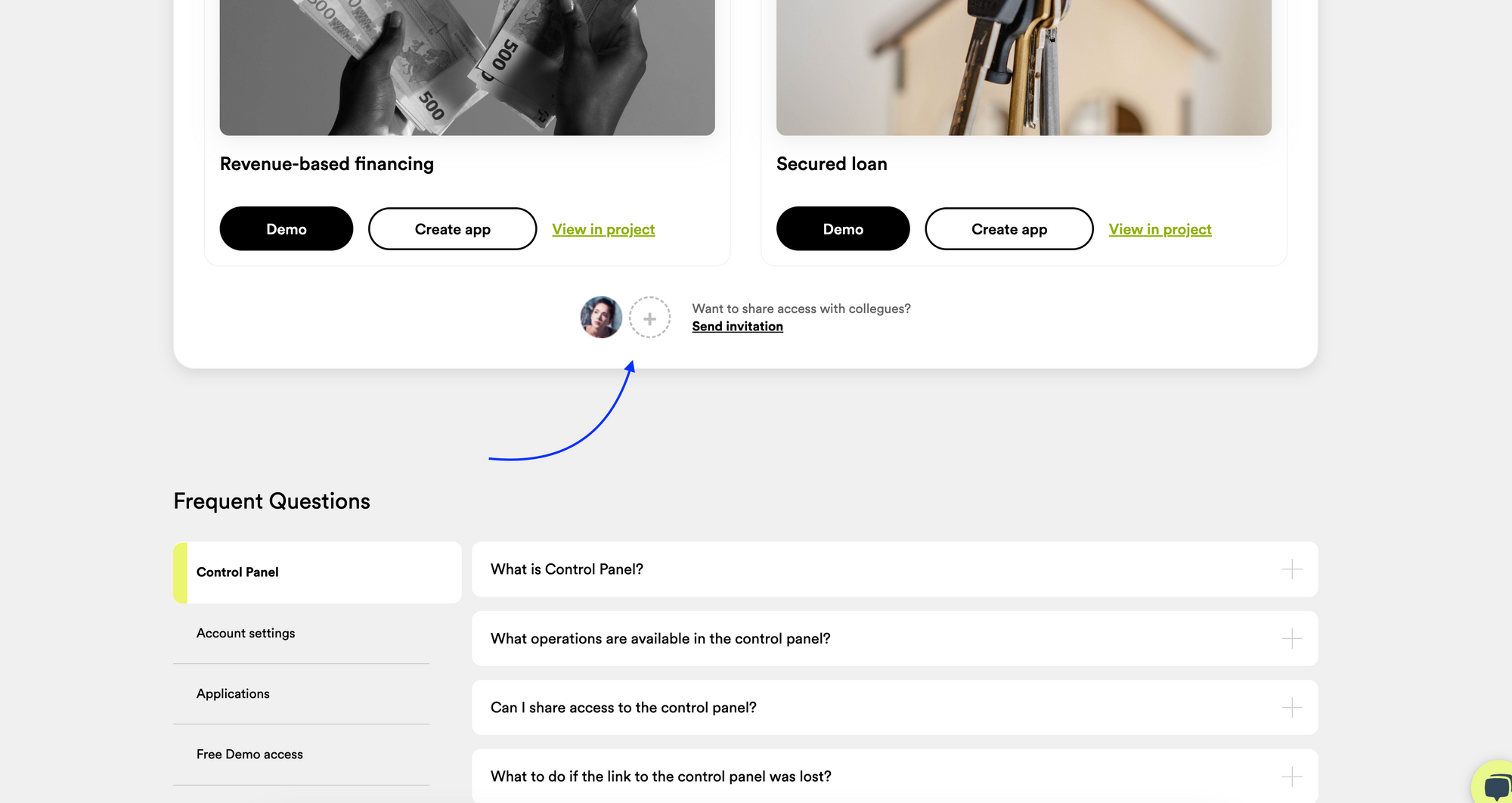
You can also invite your colleagues to share your account. Click Send invitation.
Next, enter your colleague’s email address and click Send.
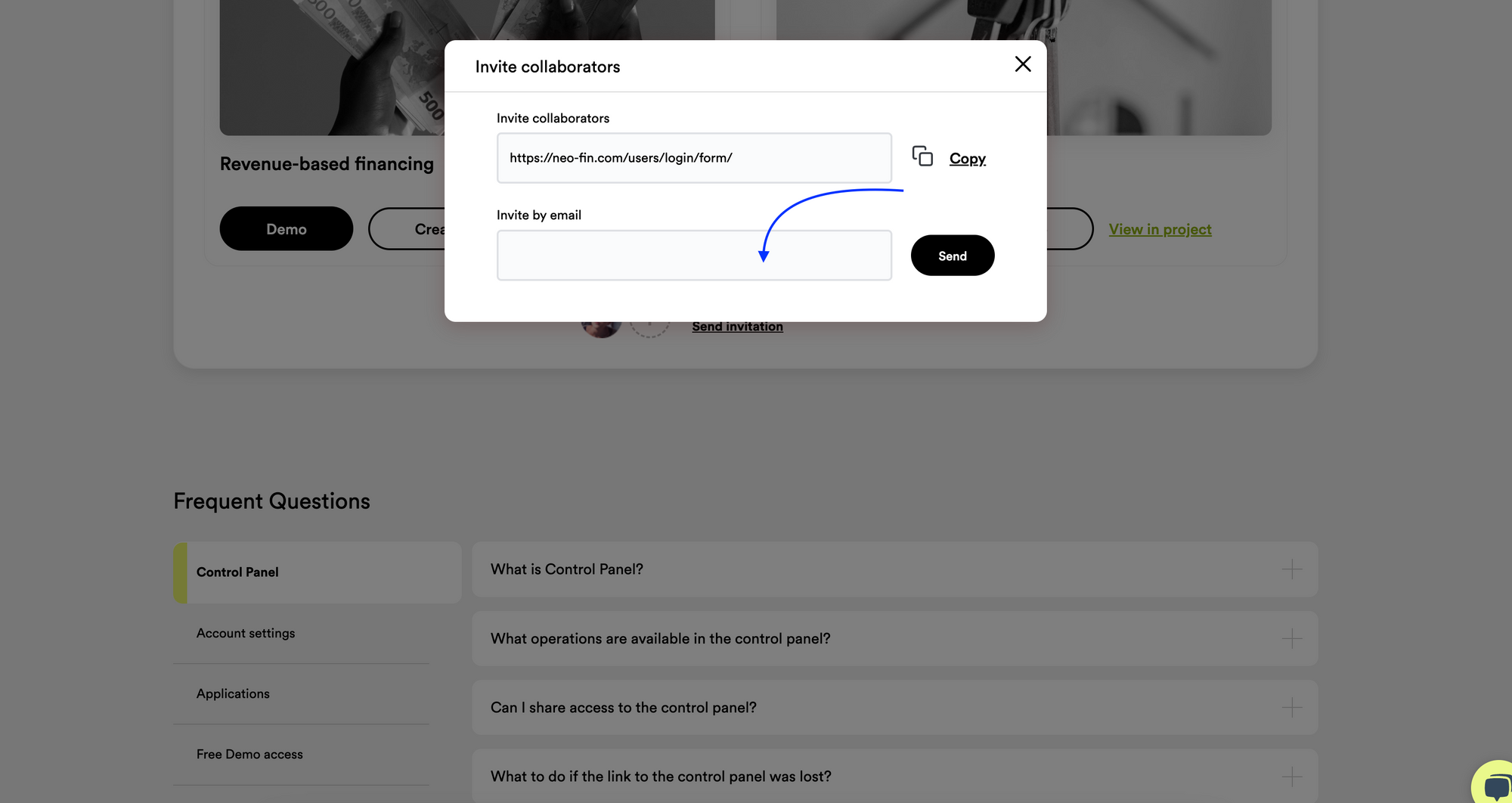
The tab, at the bottom of the page, displays the number of days left in the trial: You can also book a free consultation. Click Schedule a Call.