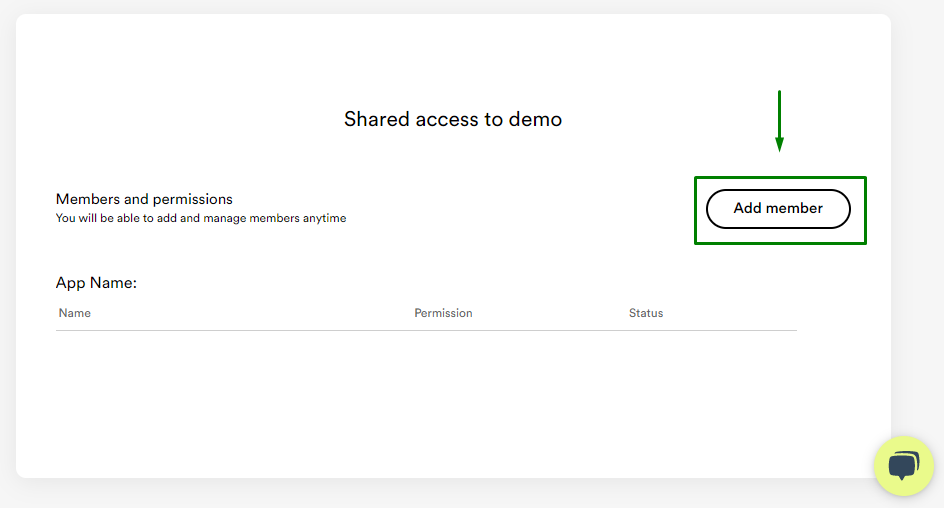Modify
To modify an account information or your personal information, go to the Account settings tab in the Control Panel.
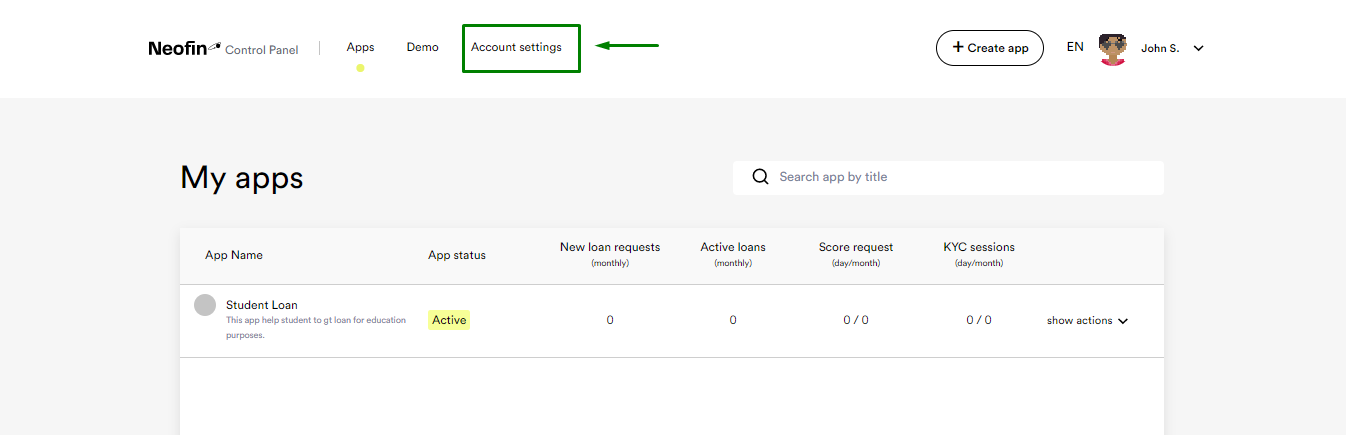
Account settings consists of 3 sub-sections:
● Personal information – here you can change the information provided during registration.
● Account settings – here you can change the email address linked to your Neofin account, subscribe to news, and also delete your account.
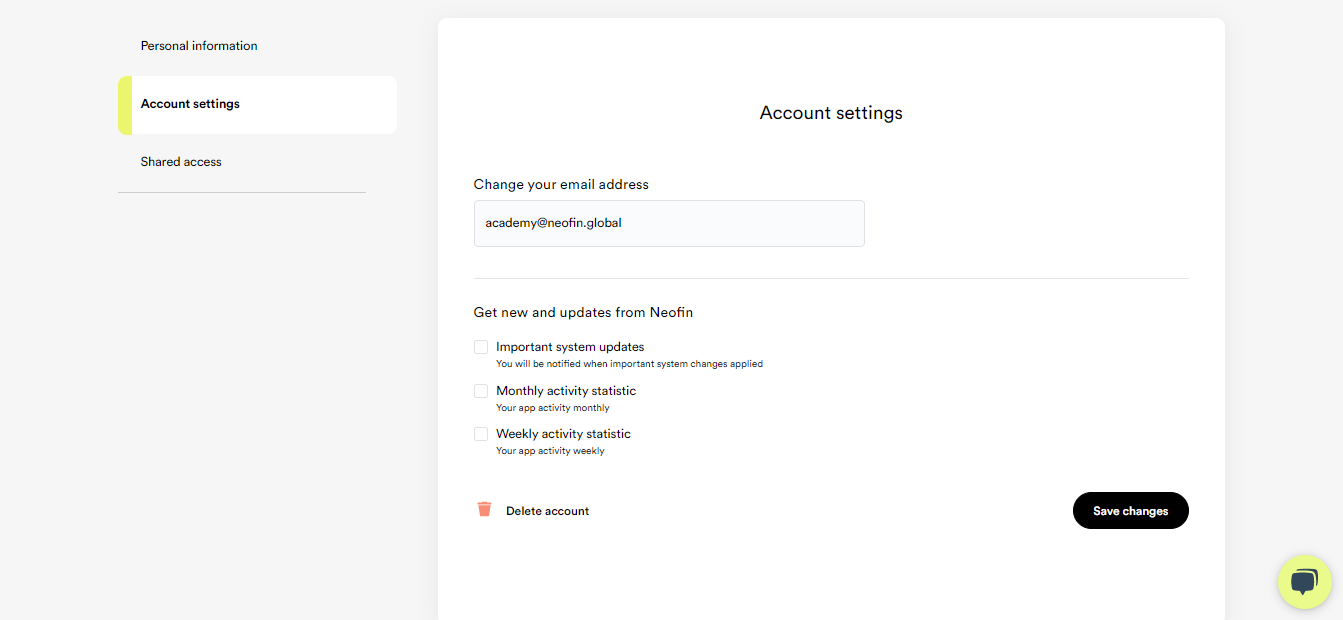
● Shared access – here you can add users to your account and define their permission level. Click Add member. Then enter the email address, select the permission level (Owner, Admin, Can edit, Can view) and click Send.