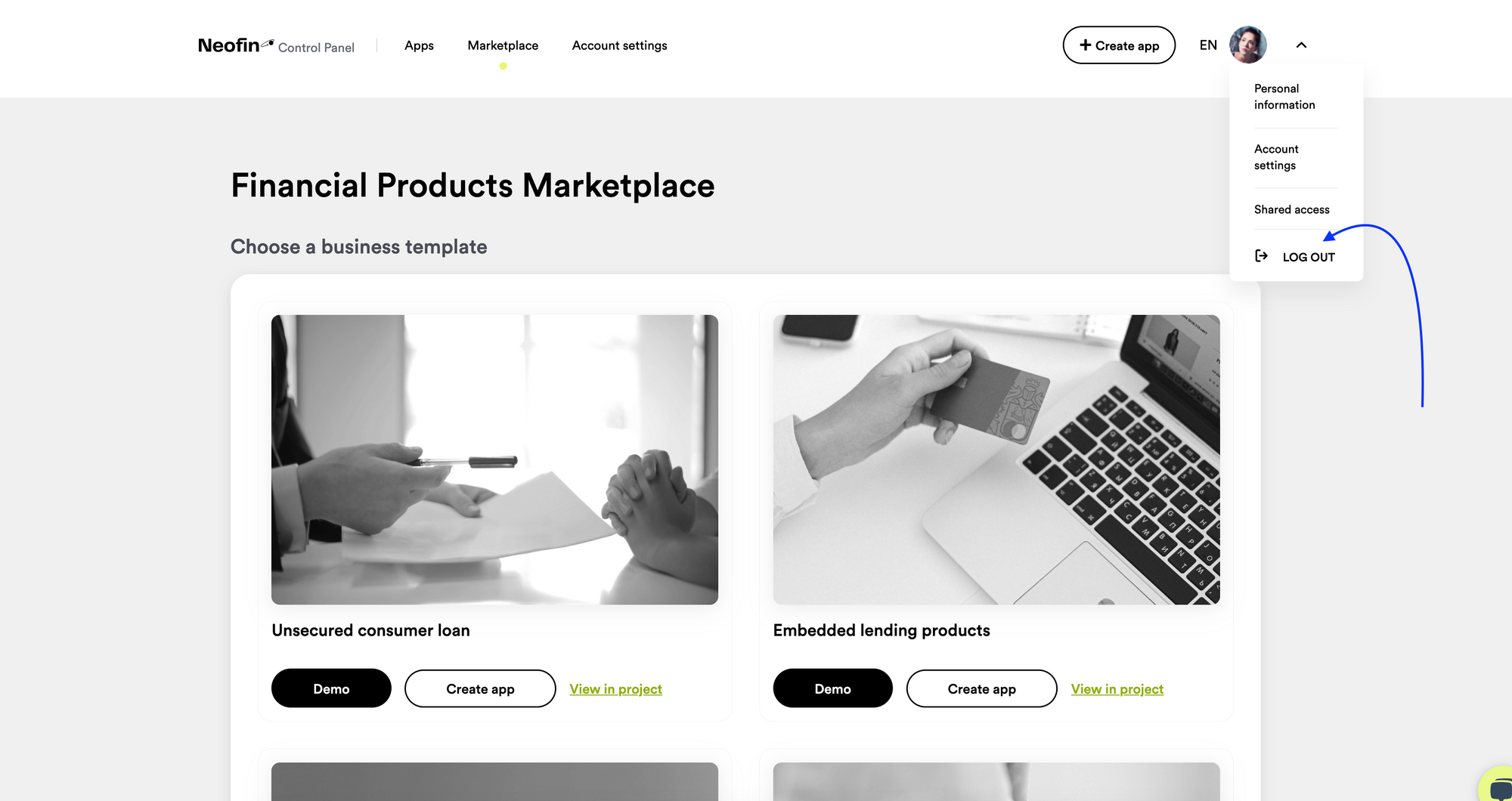Log in
To log in to your account, follow the steps below.
1. Click Log in.
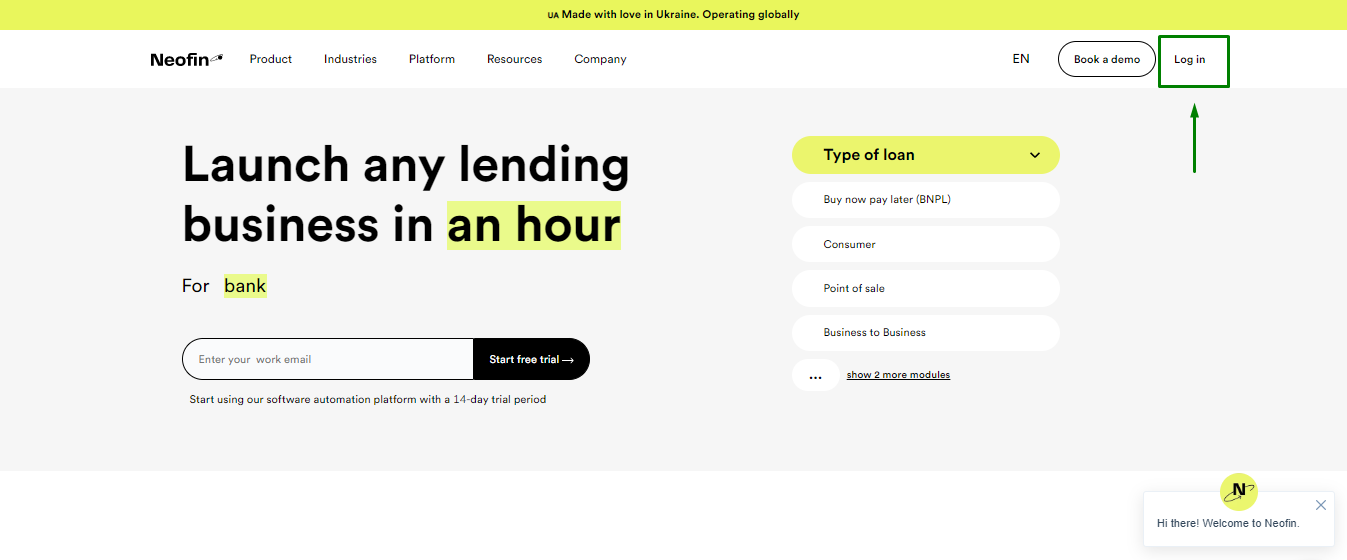
2. Enter your email address. Or you can log in to your account using Google or LinkedIn.
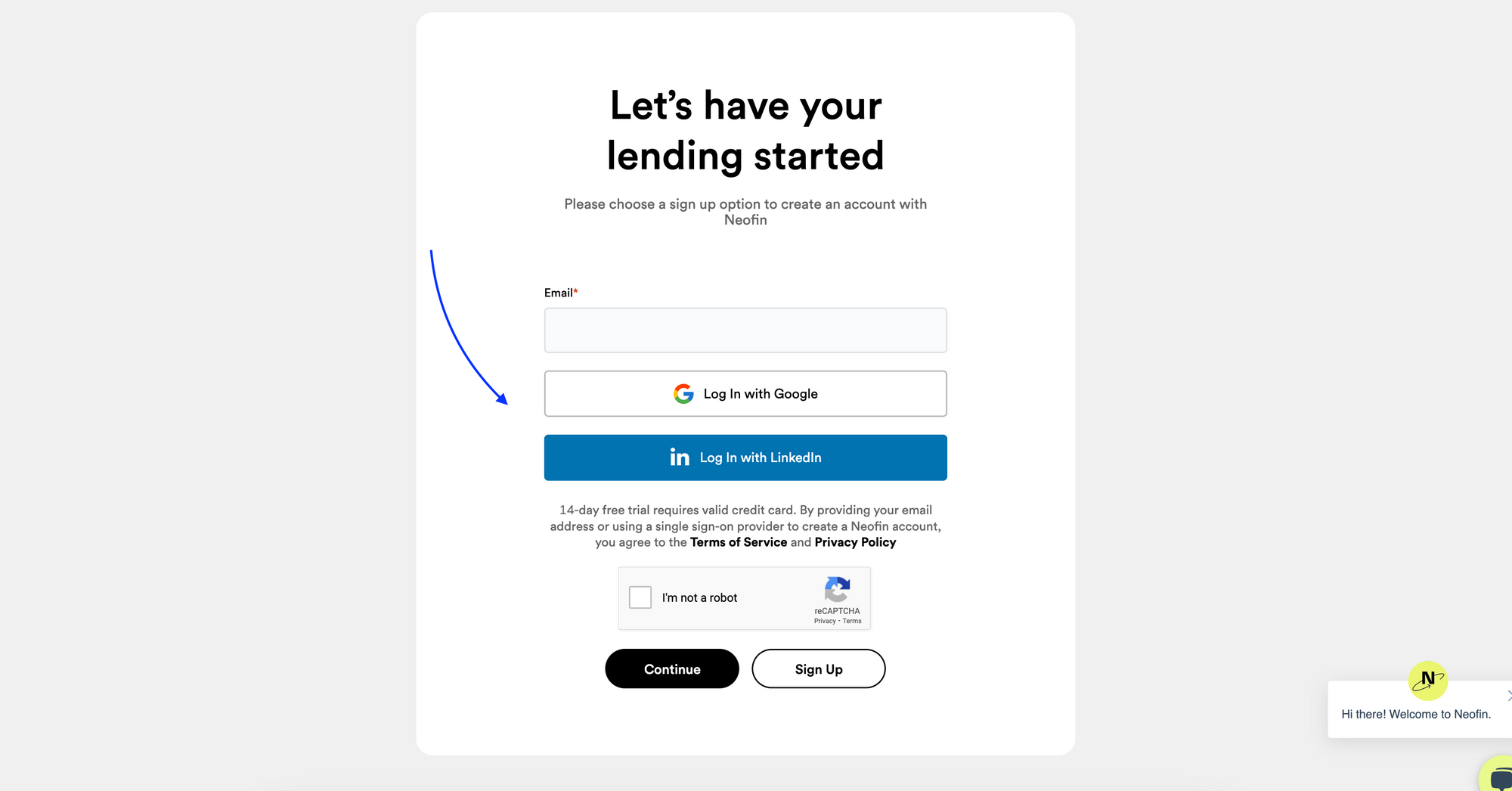
3. Check the box next to reCAPTCHA and click Continue
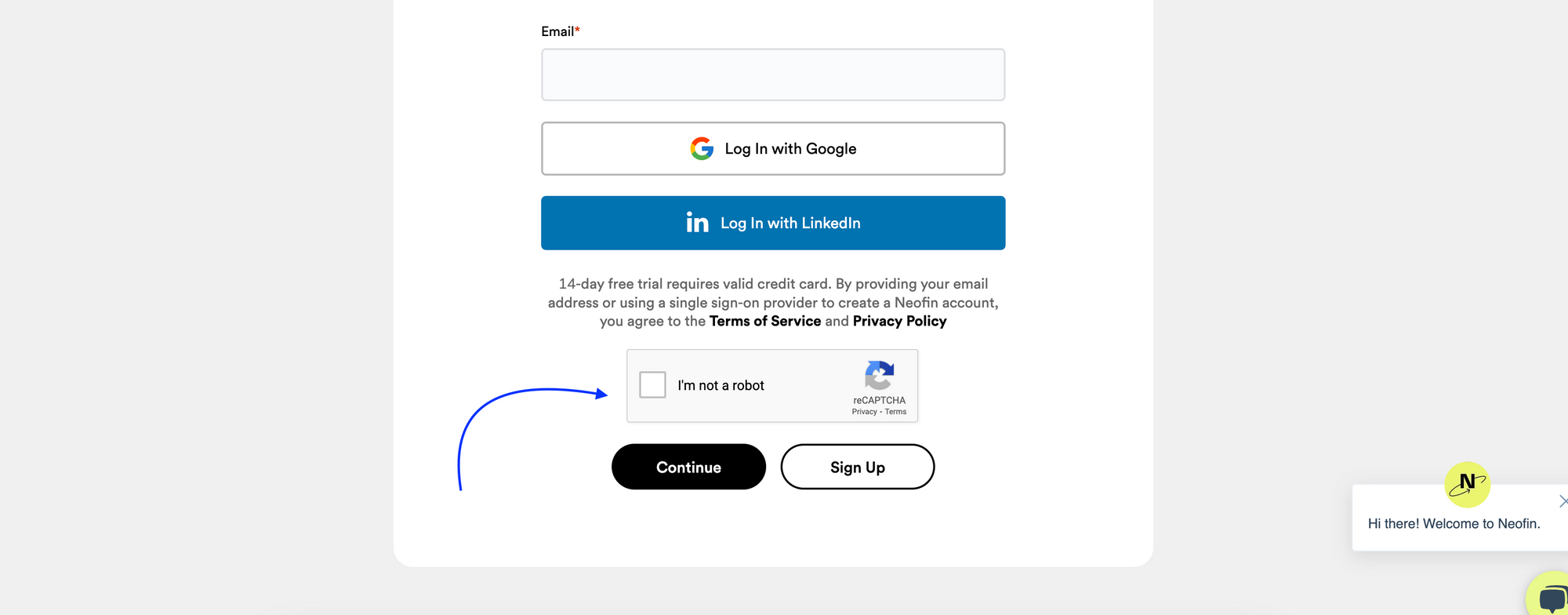
4. An email has been automatically delivered to your inbox.
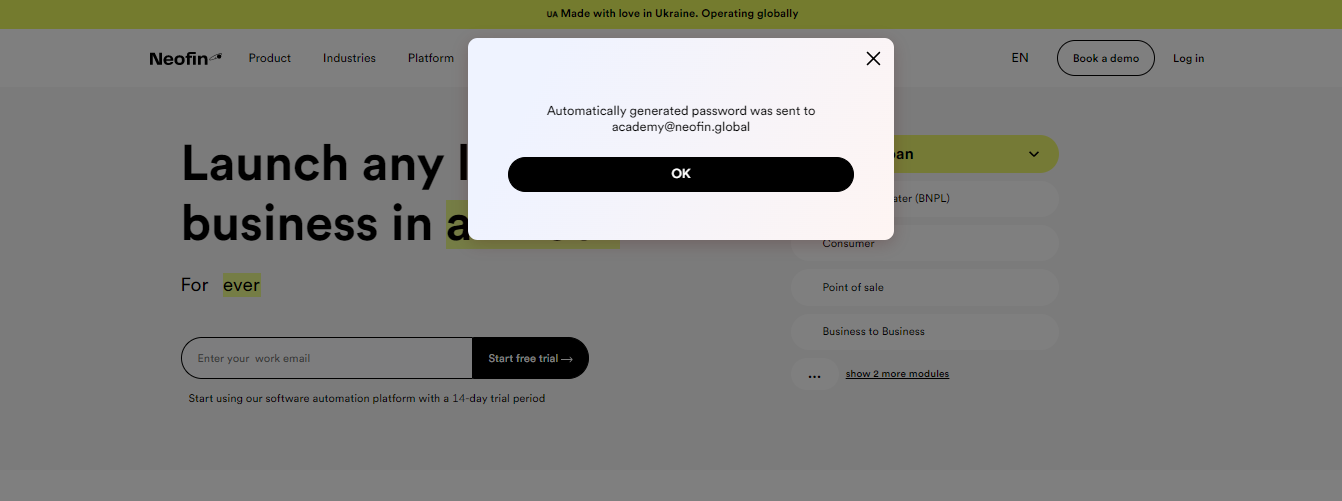
5. Go to your inbox, and in the email from Neofin-global, click Login or the link for login:
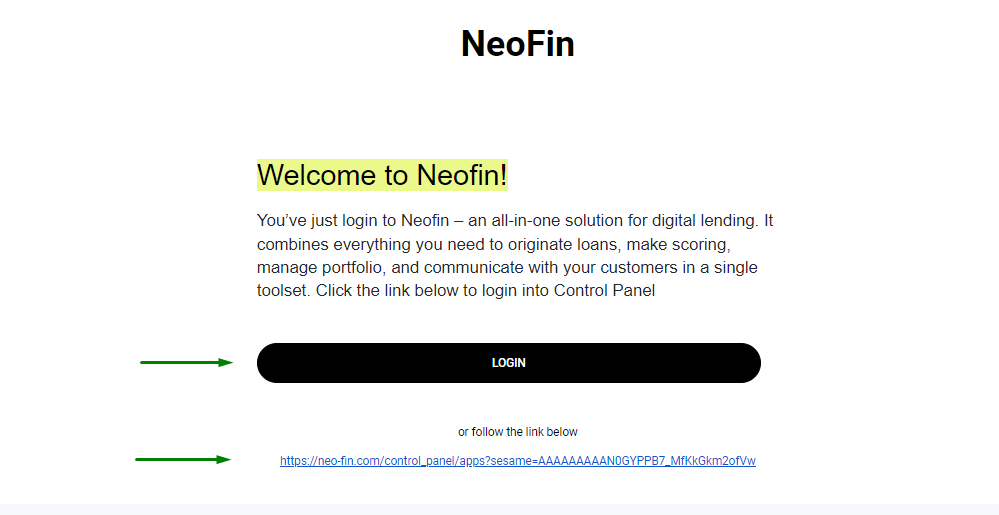
Great! You are in your account, in the Control Panel.
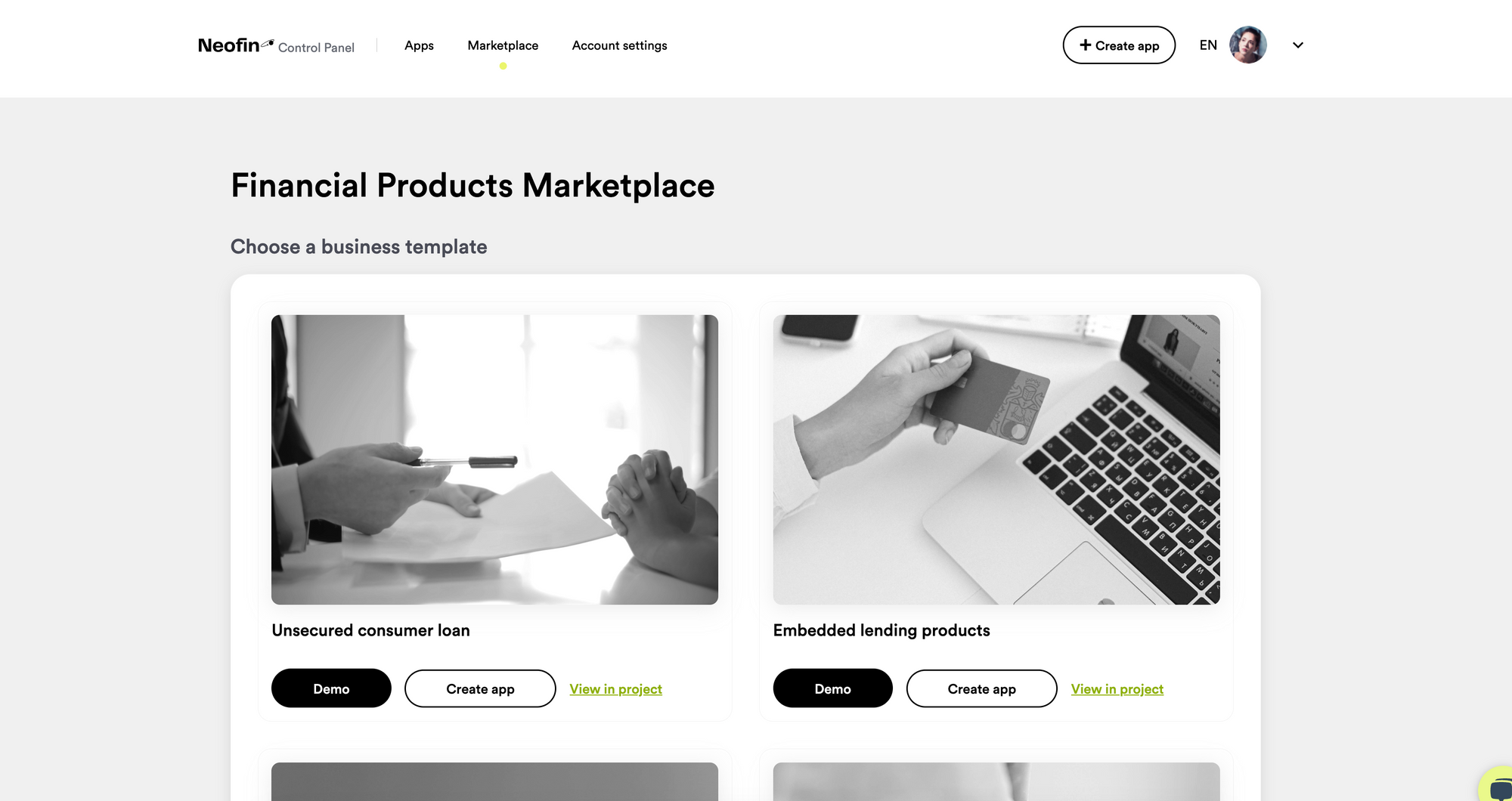
If you need to log out of your account, click Log out.