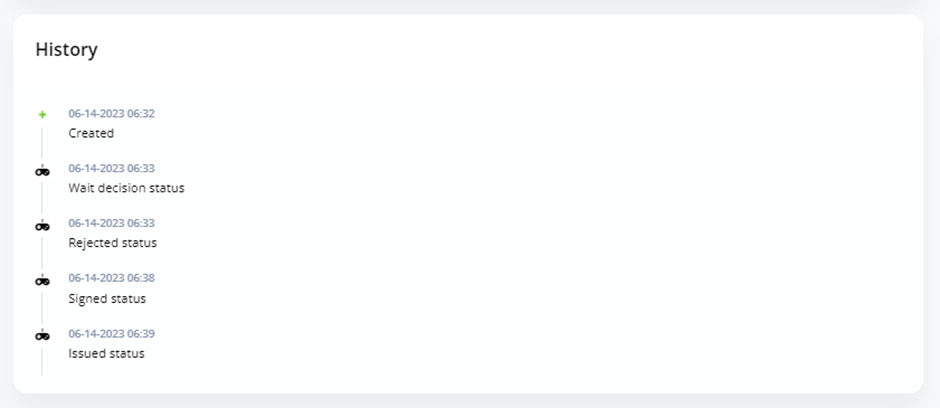Tracking of Loan Information
Loan Servicing involves controlling all processes afterthe loan has been issued to the client. For example, to verify, track some information, send a message to a client, etc.
In the Loan Management System section, we have got a basic understanding of the loan page and the main blocks of information.
Here you will learn the essential points of the loan page you will need during the Servicing step.
1. Loan status
You can easily and quickly check your current loan status. It appears on the loan page in the Loan info block.
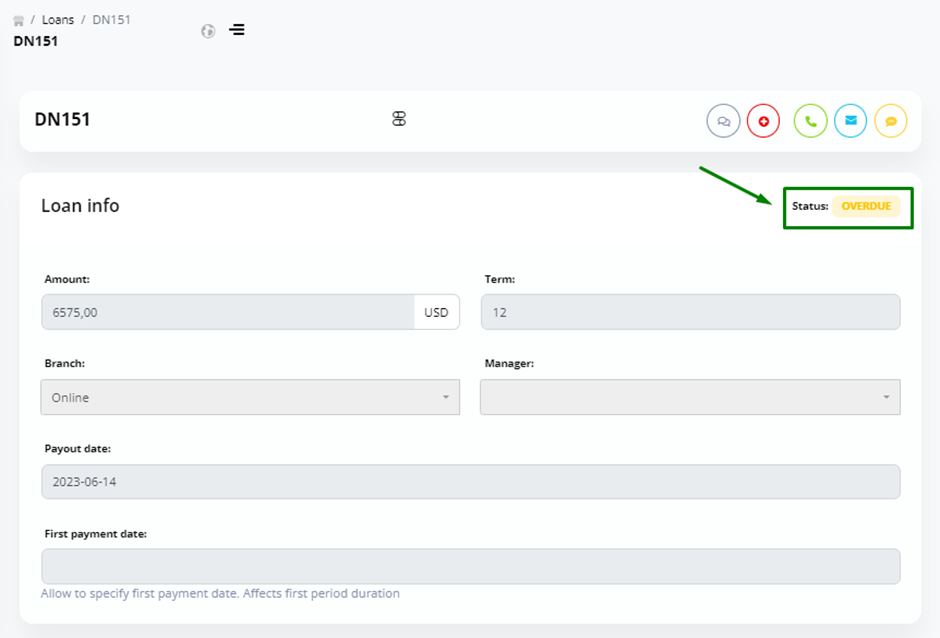
There are the following statuses:
[add statuses]
2. Current payment schedule
In the Schedule block, you can check if there are any outstanding payments on this loan. They are marked in red. In this case, the status of the loan changes to Overdue.
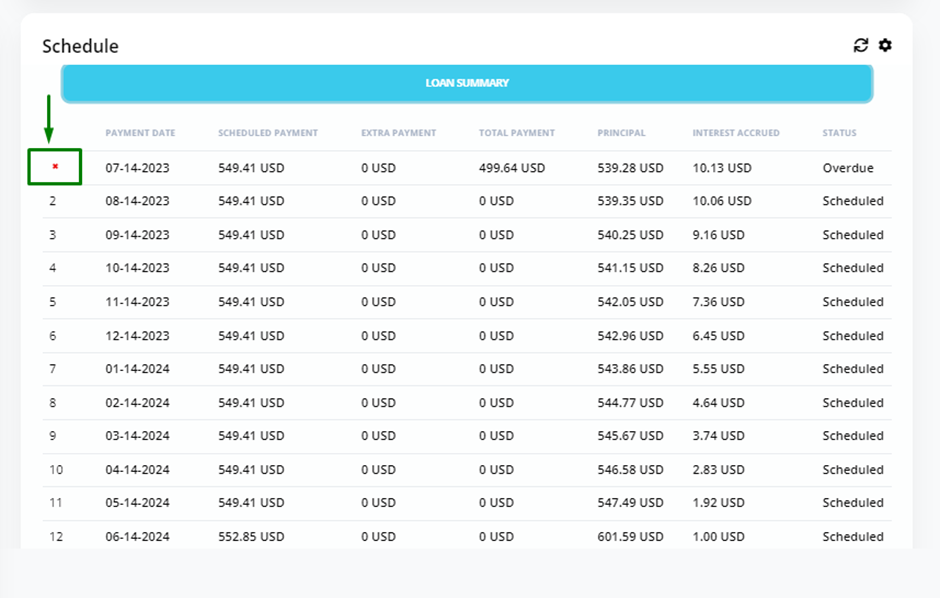
3. Current accruals
In the Accruals block, you can see the current accruals (i.e. the amount of accrued interest for each period).
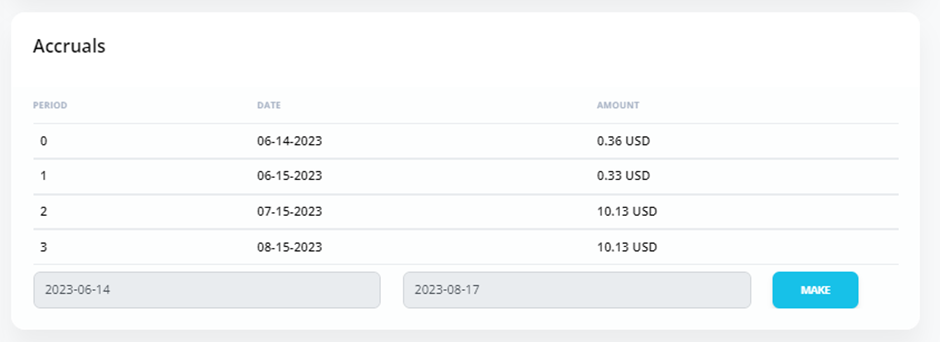
Click on a specific period to view accruals.
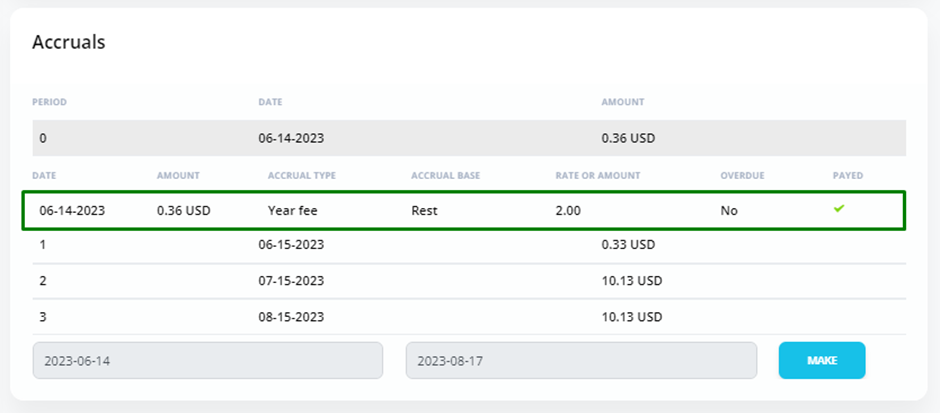
If you want to know how much a client will owe after a certain period of time, select the desired period and click the Make button.
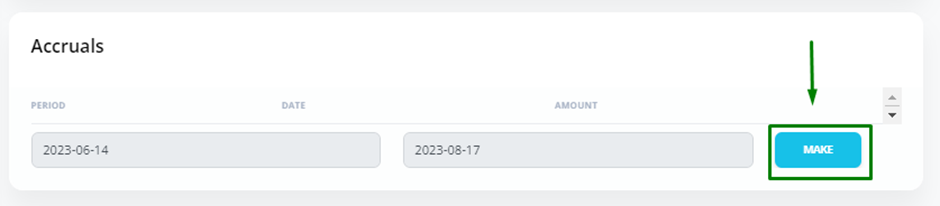
4. Transactions
In the Transaction block, you can view the payment date, amount, status, payment provider.
If there is an error in some payments, it should be corrected.
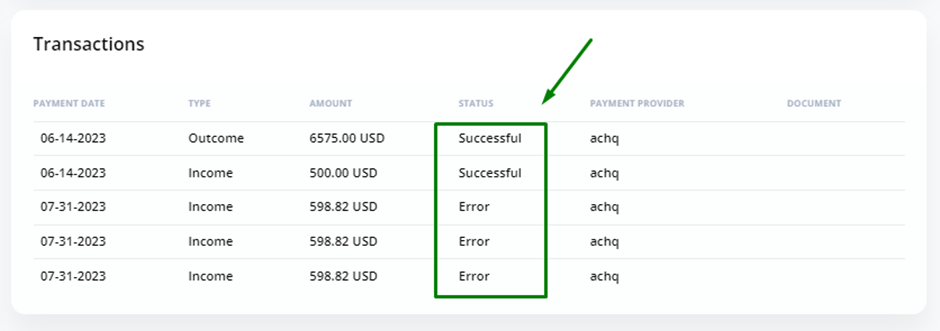
5. Current debt
In the Current debt block, you can view the total amount of the client’s current debt.
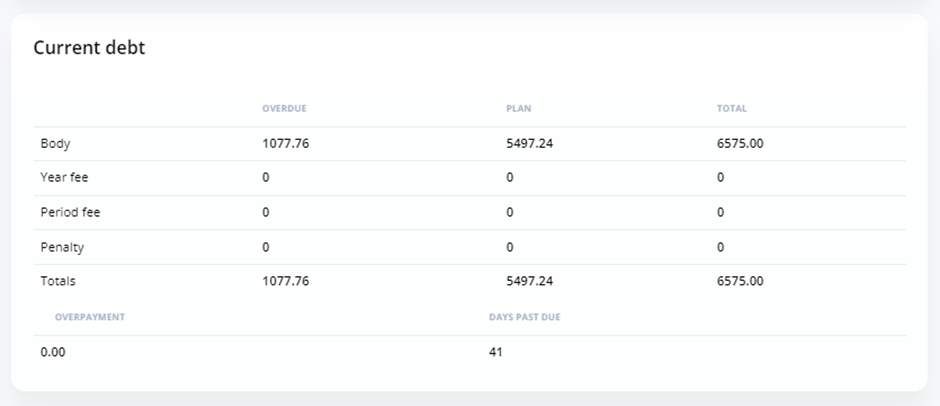
6. History
In the History block, you can see what happened with the loan at each step.