App password management
To access your application, follow these steps to find the password:
- Navigate to the App info and Preferences menu item.
- Scroll down the page to find the Password parameter.
- Click on Show Password to reveal the password.
- This password is what you should use to access your application control panel.
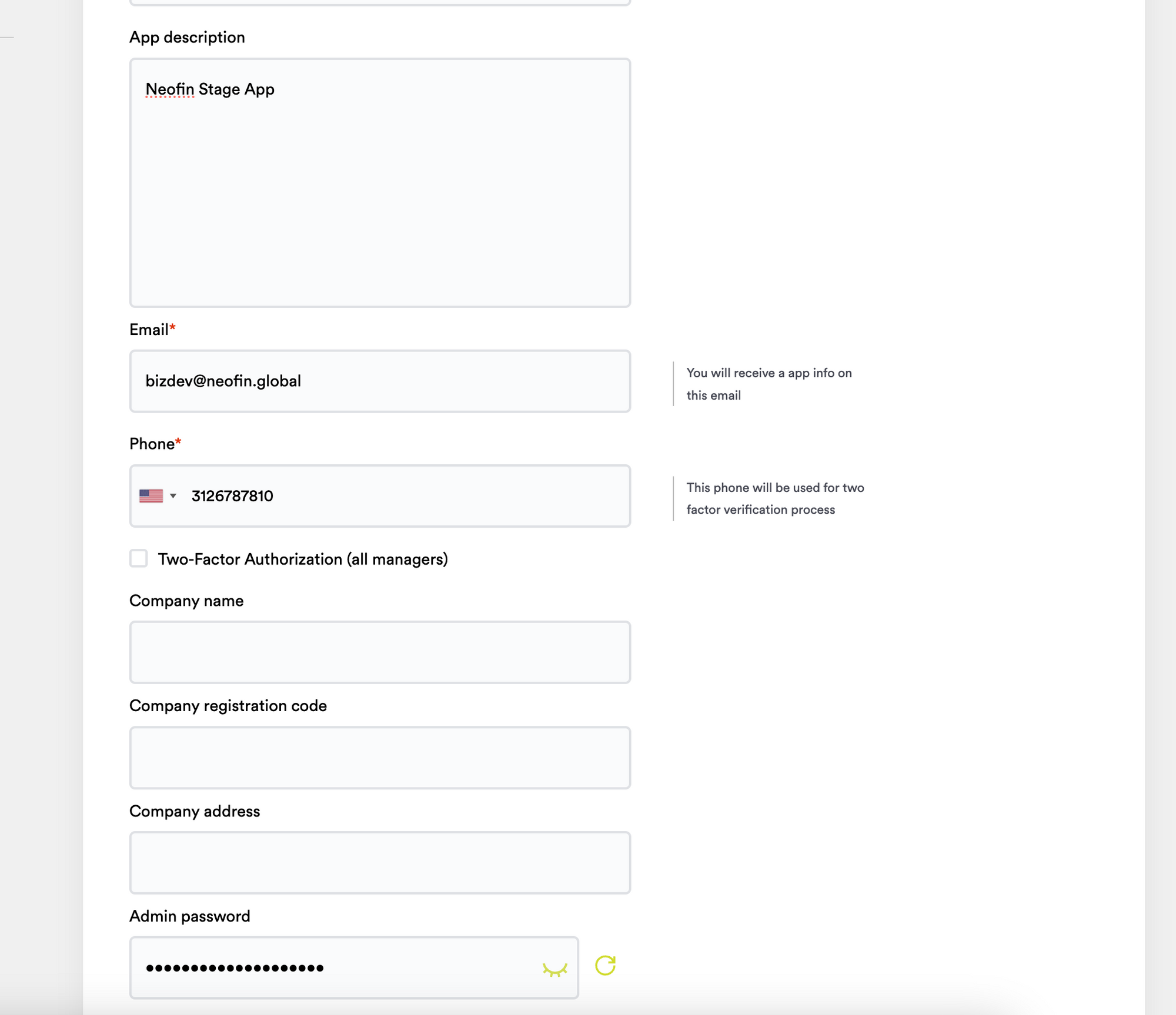
To enhance security, for each stage instance, you should use a custom 2FA (Two-Factor Authentication) token. The default token for stage instances is 1111. When accessing your stage instance, ensure to enter this token along with your credentials for added security.
Additionally, you have the option to enable 2FA mode for production instances. If you choose to do so, please make sure that you have configured the SMTP server settings within your own application. This ensures that you receive necessary notifications and authentication requests through email when using the production 2FA mode.
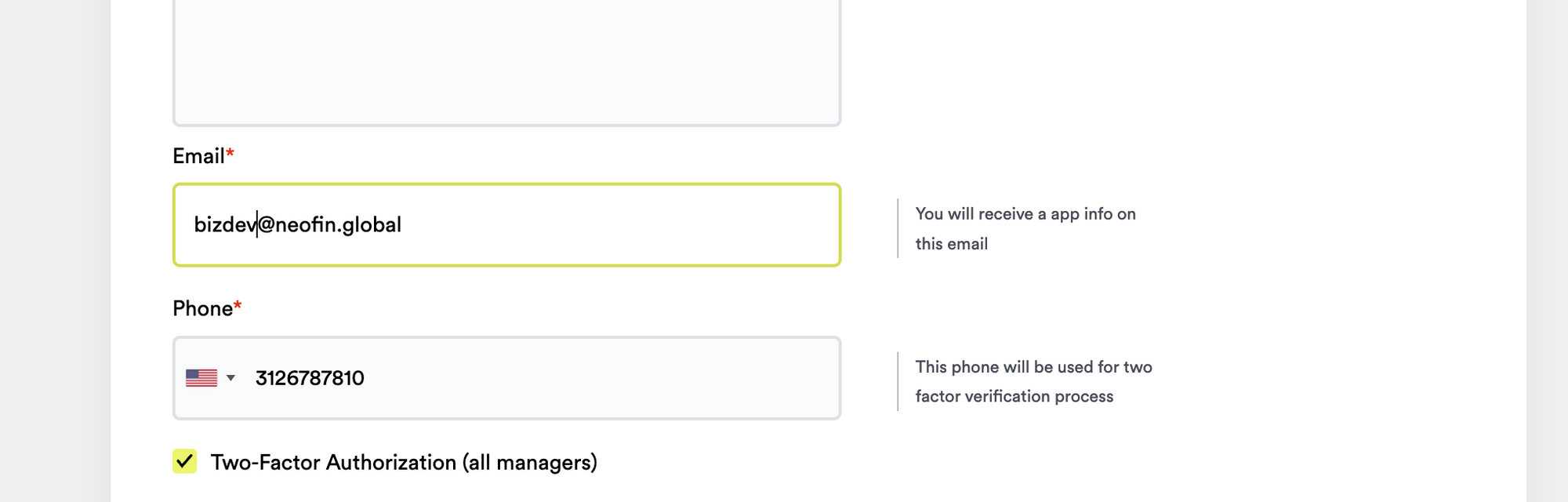
To manage your 2FA settings or configure the production 2FA mode, you should navigate to the respective sections in your application's admin panel.
Please follow this link to set up your SMTP configuration.
